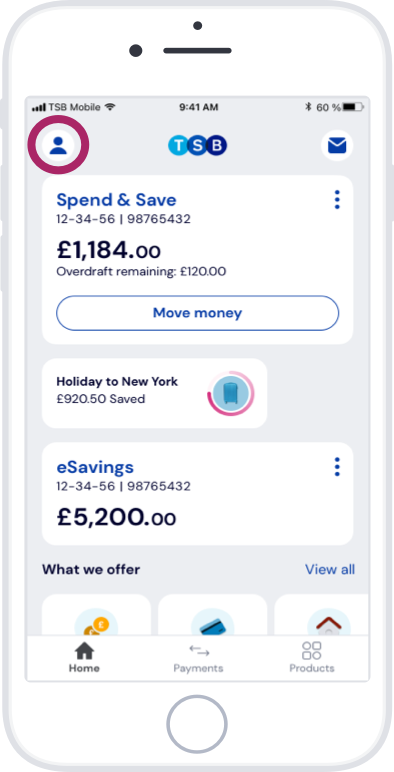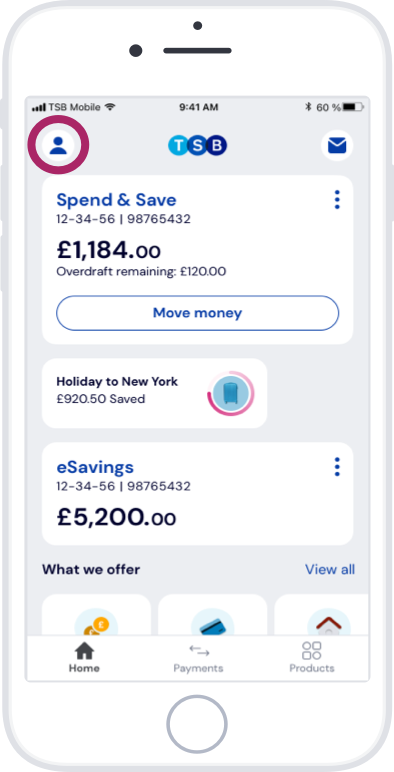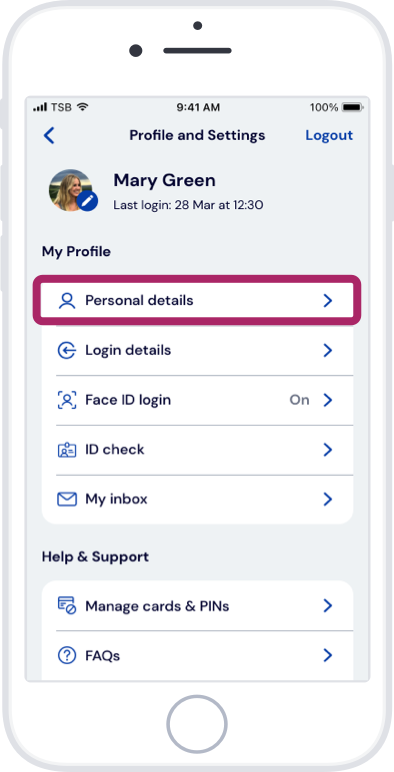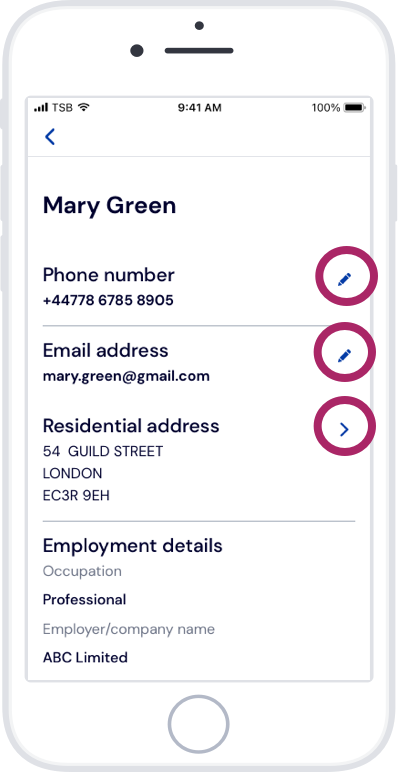By phone
If you’re already registered for Telephone Banking and have a PSN (Personal Security Number), you can call us to change your address, phone number, and email.
Our phone numbers
Our lines are often busy. The fastest way to update your details is the TSB Mobile Banking App.
At a TSB branch
You can update any details at one of our branches. It’s best to book an appointment before you go so that there is someone ready to help you. Make sure that you have the right documents with you when you go to the branch.
For any changes you’ll need:
Some form of ID – ideally a TSB debit card and PIN. If you don’t have one, bring your passport, driving licence, or something similar.
To change your name, you’ll need additional documents:
We’ll also need to see one of the supporting documents listed below:
- Marriage Certificate / Civil Partnership registration document
- Deed Poll (not in Scotland) Change of name deeds need to be enrolled at the courts to be considered an official document which can be used on its own
- Copy of entry in Registry of Corrections (Scotland only)
- Statutory Declaration
- Amended Birth Certificate issued by Registrar General, Edinburgh (Scotland only)
- Adoption Certificate
We can also accept these documents if they are supported by the other listed evidence:
- Deed Poll (not in Scotland) that has not been enrolled with the courts; these are still legal just not registered. We would also need to have proof you are using your new name – like a driving licence or passport
- Decree Absolute or Divorce Papers / Dissolved Civil Partnership papers. We would also need one of the following: a marriage certificate, birth certificate, passport or Deed Poll (not Scotland) registered with the courts or copy of entry in the Register of Corrections (Scotland only)
Find your nearest branch(opens in a new tab)
By post
The only details you can change by post are your name and address.
Changing your address
Write to us at TSB Bank plc, PO Box 453, Mitcheldean, GL14 9LR and be sure to include your:
- name
- account number and sort code
- current and new address
- signature
- your telephone number in case we need to contact you about your request