Step 1
Tap the profile icon to open the app menu.
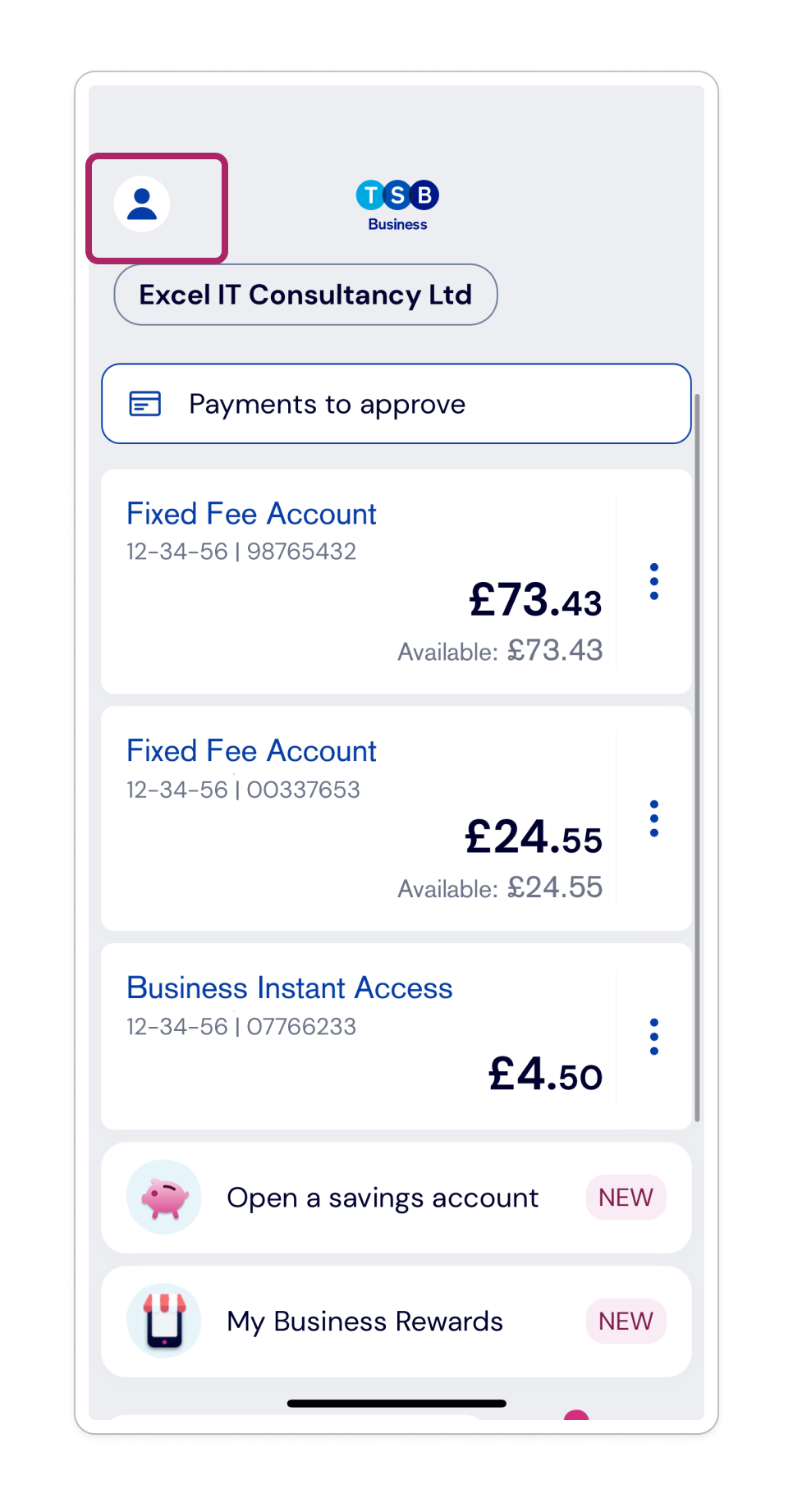
Follow these steps to approve new recipients or standing orders set up in Business Internet Banking using the TSB Business Banking App.
Step 1
Tap the profile icon to open the app menu.
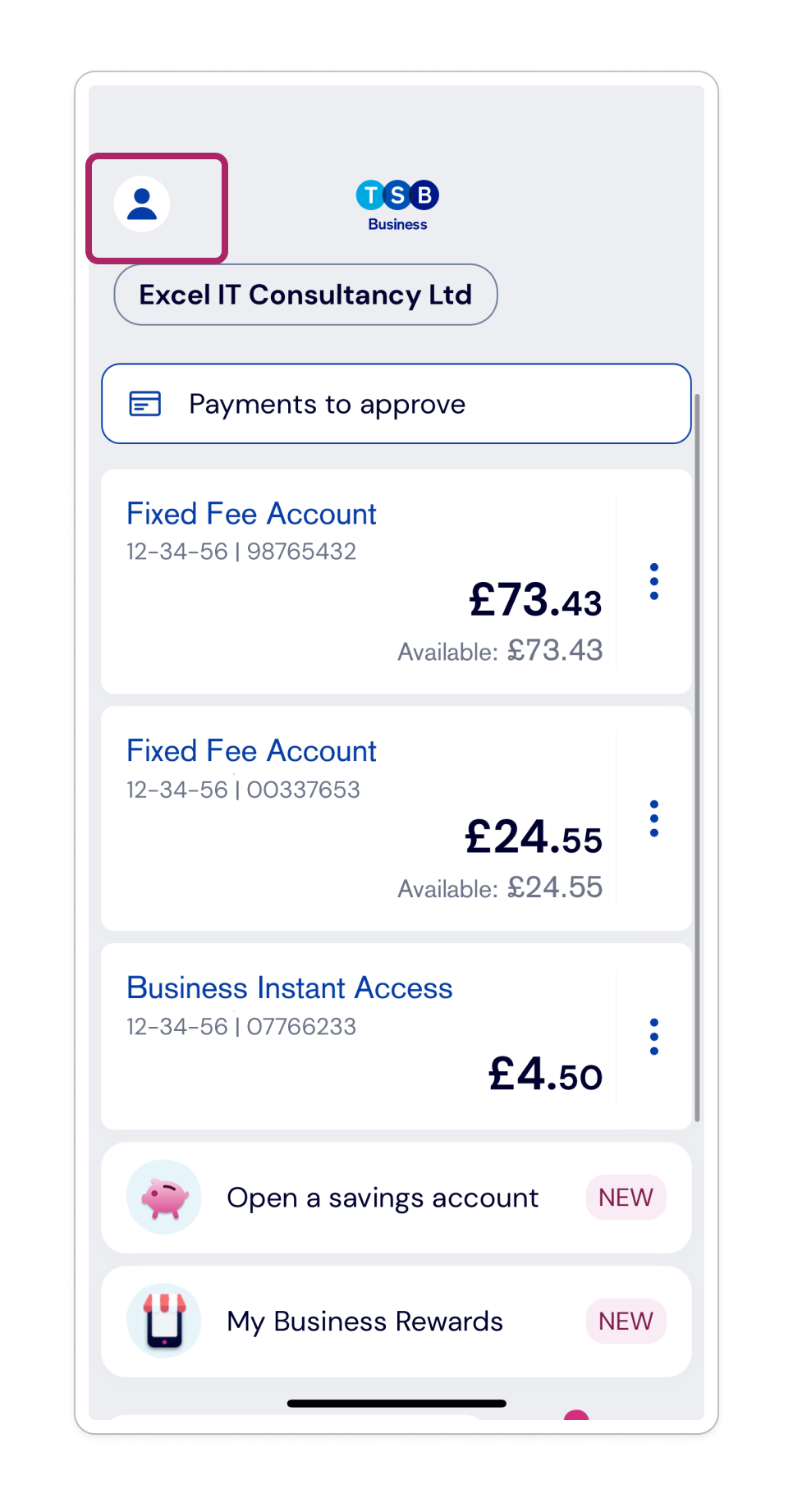
Step 2
Select ‘Pending authentications’.
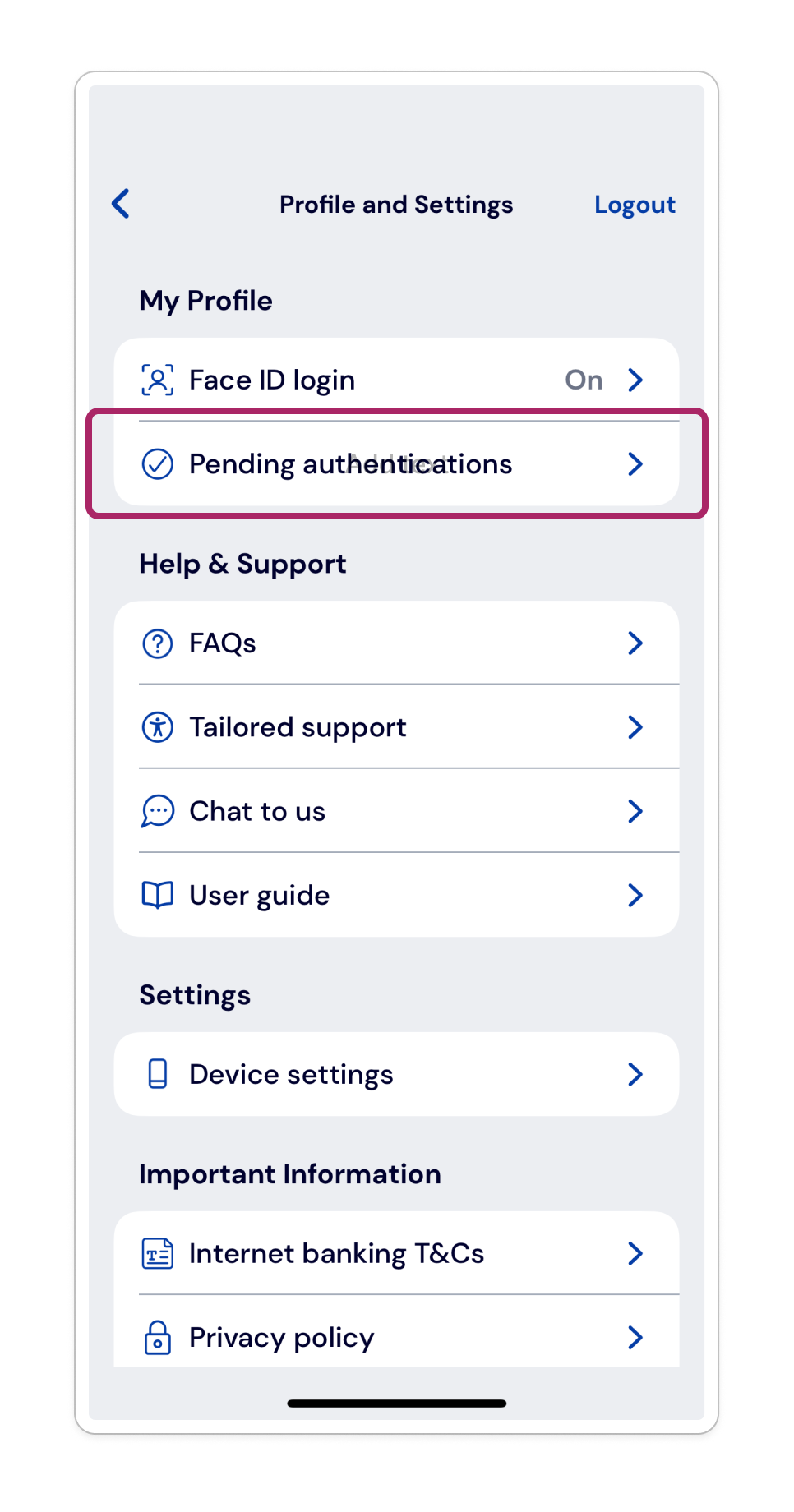
Step 3
Review the recipient details and then tap ‘Confirm’.
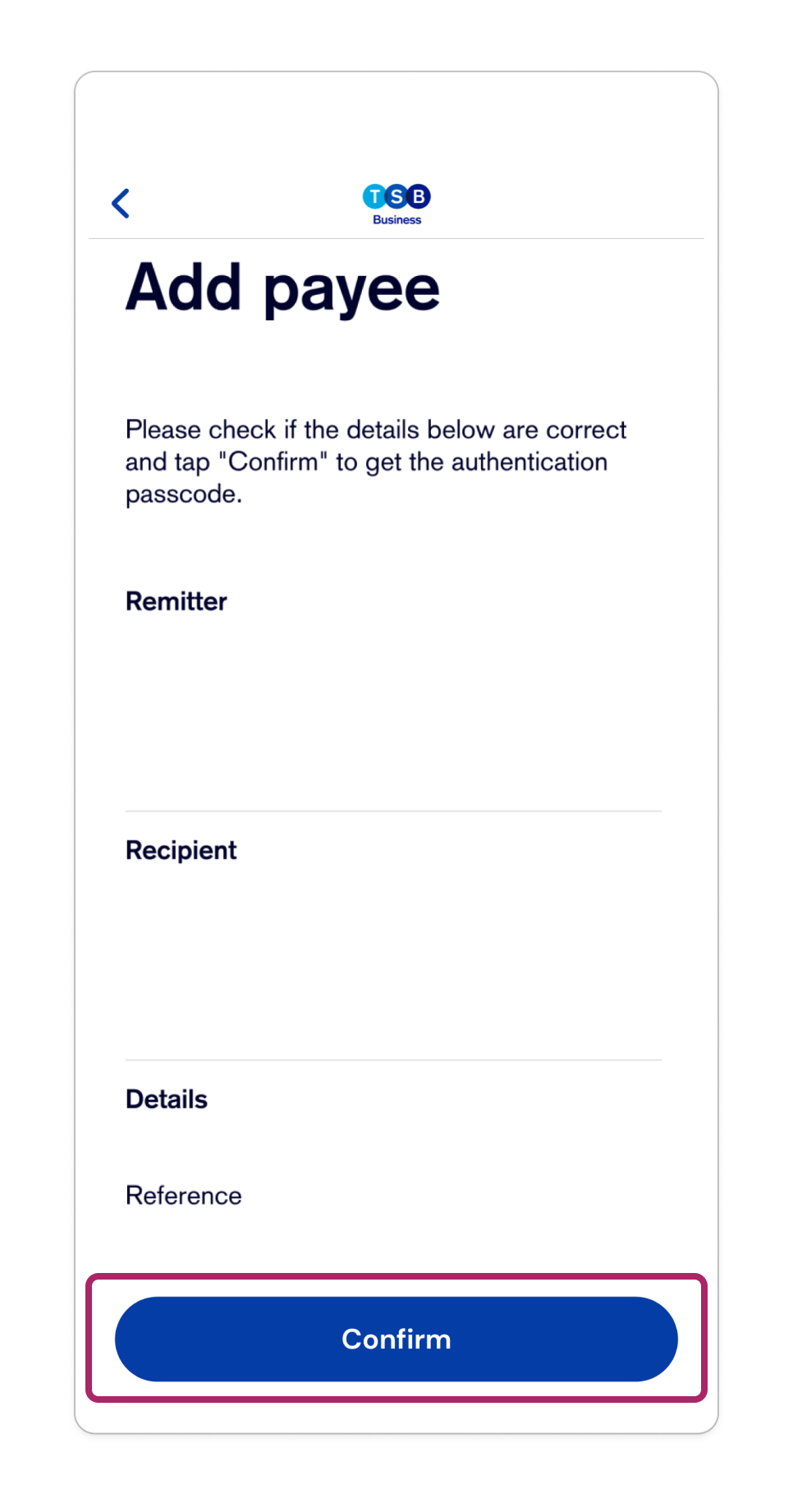
Step 4
Use the authentication code in Business Internet Banking within 10 minutes.
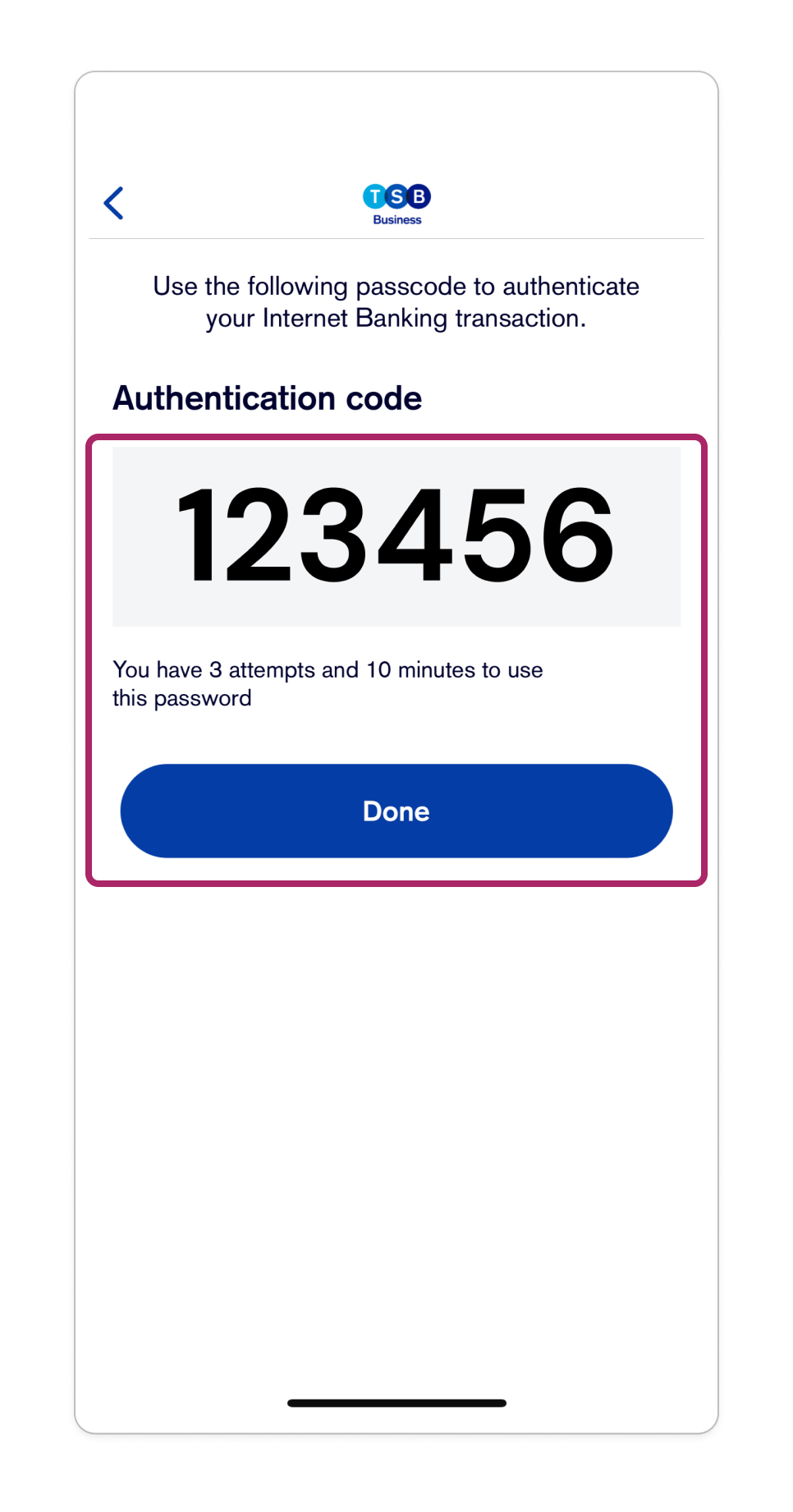
Not using the TSB Business Banking App yet? Learn more about the app or download it now.
Need further help? Visit our Help & Support page.