Step 1
Tap on the three dots and then select ‘Deposit a cheque’.
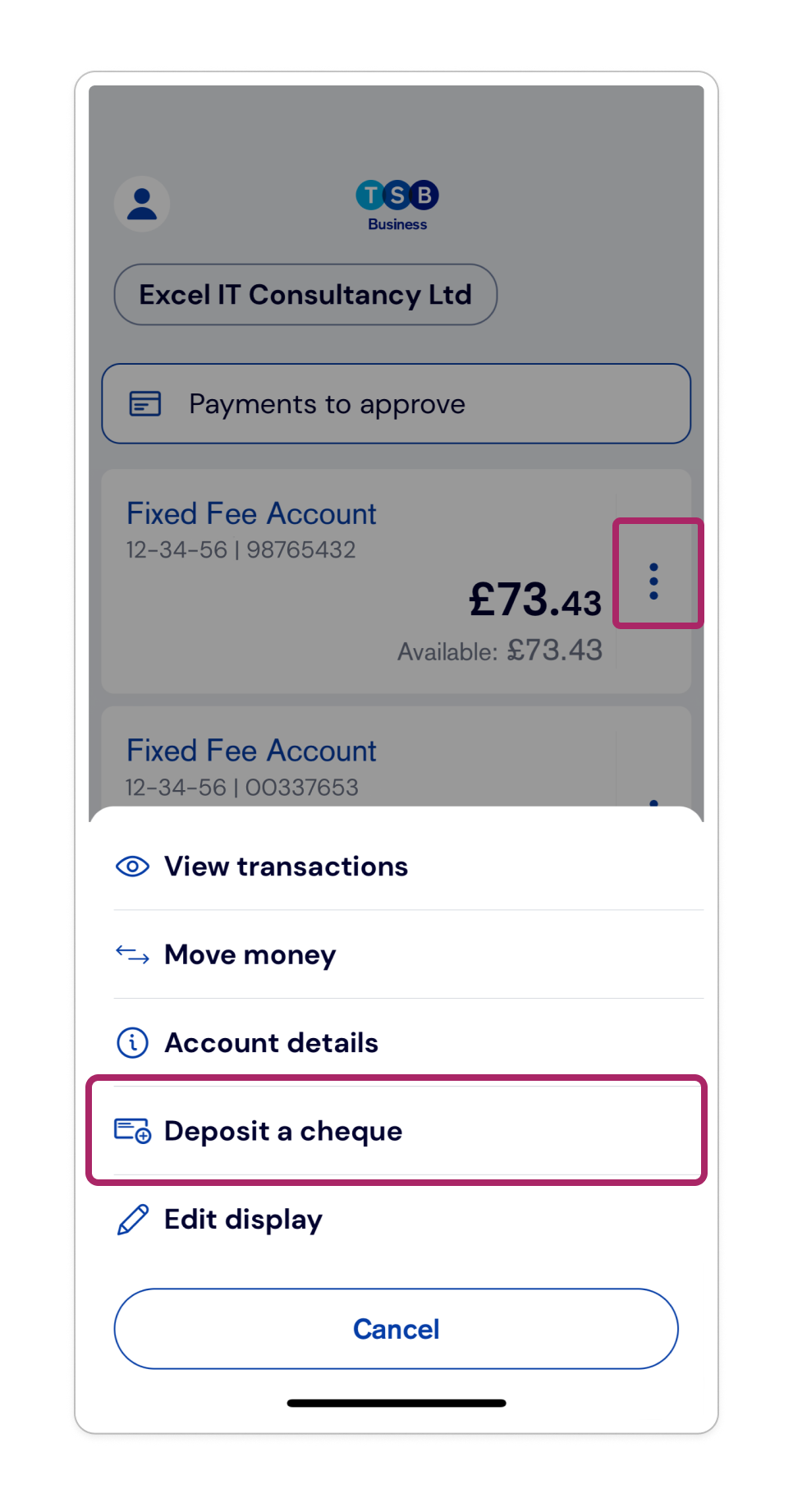
Follow these steps to deposit a cheque using the TSB Business Banking App.
Step 1
Tap on the three dots and then select ‘Deposit a cheque’.
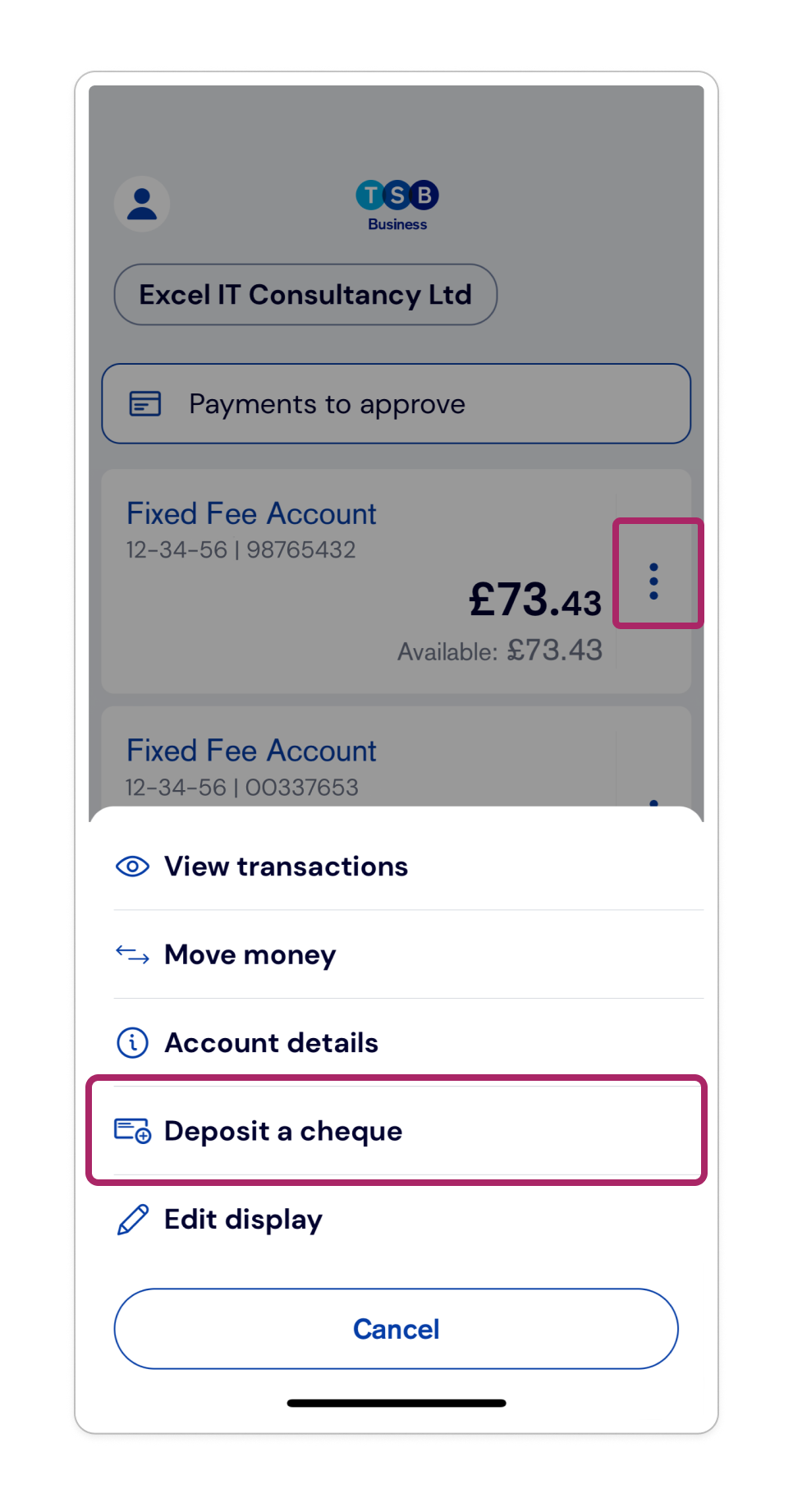
Step 2
Enter the name and amount as shown on the cheque. Add a reference if you want to. Then tap ‘Continue’. Use the full name as written on the cheque.
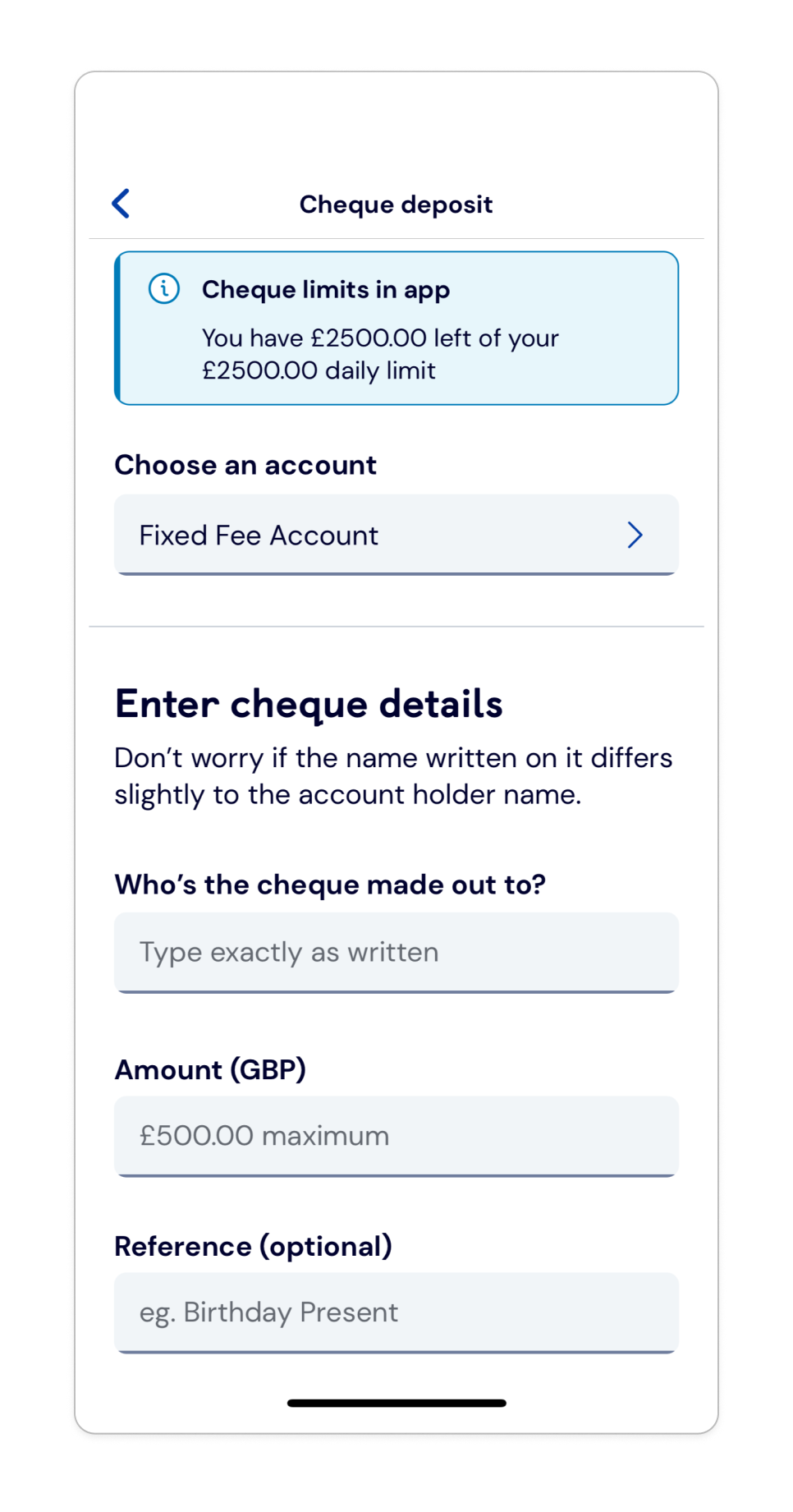
Step 3
Tap ‘Take photo’. Hold your phone above the cheque and follow the on-screen prompts. Your camera will then take the photo automatically.
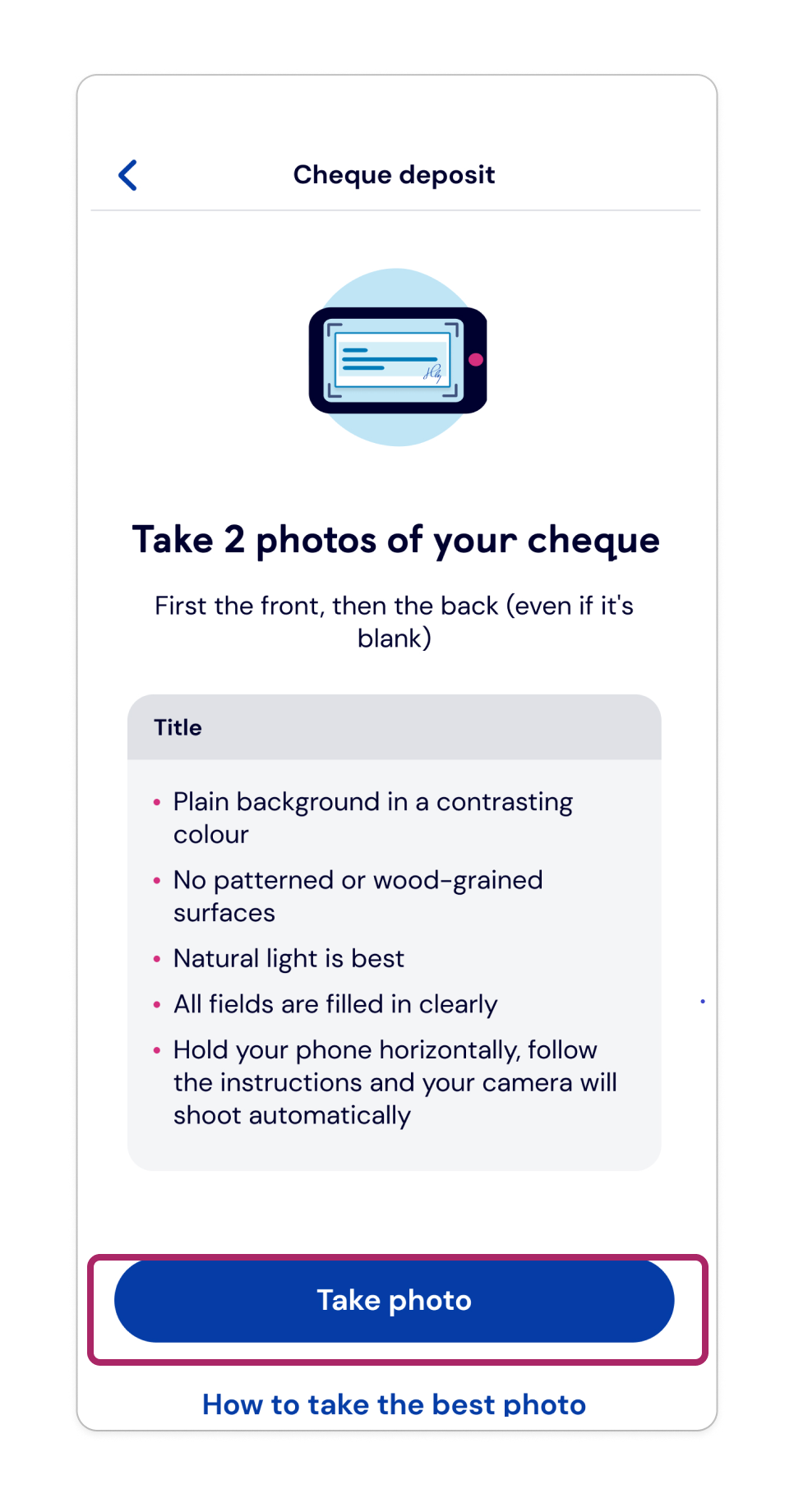
Step 4
Check the details. If they’re correct, deposit your cheque by tapping ‘Confirm’.
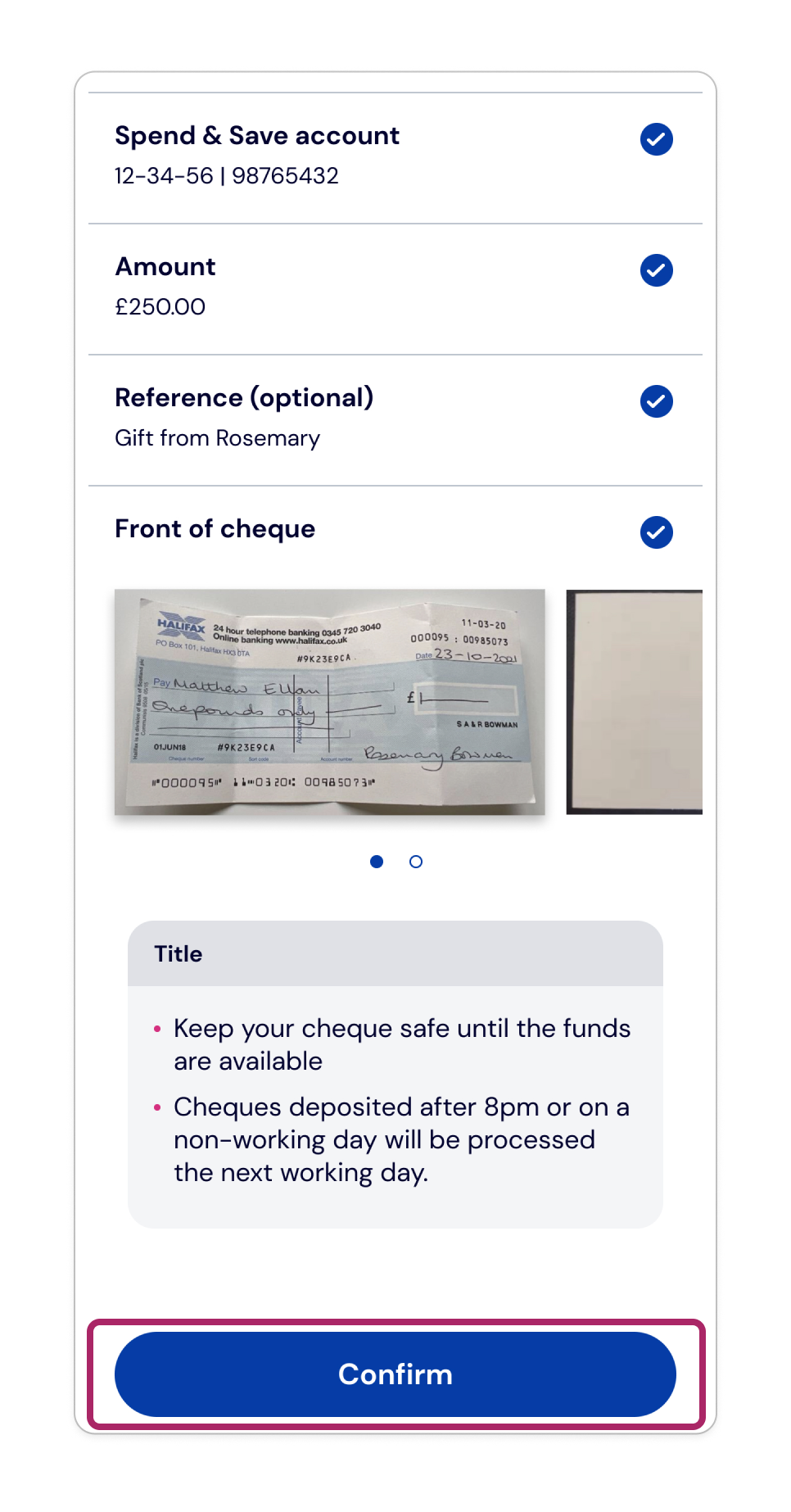
Step 5
That’s it - all done. Keep the cheque safe until you see the money in your available balance.
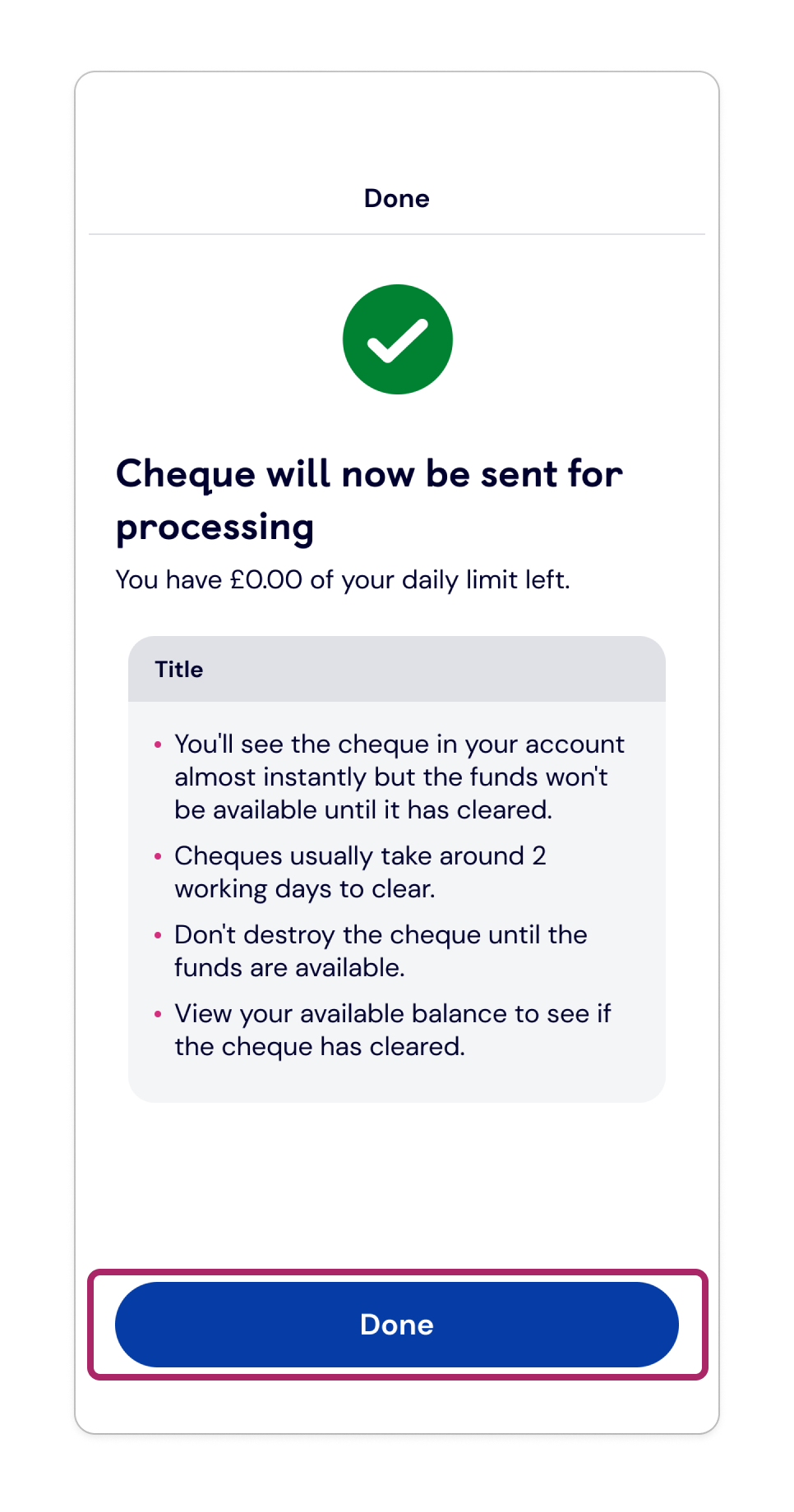
Not using the TSB Business Banking App yet? Learn more about the app or download it now.
Need further help? Visit our Help & Support page.