Step 1
Tap the profile icon.
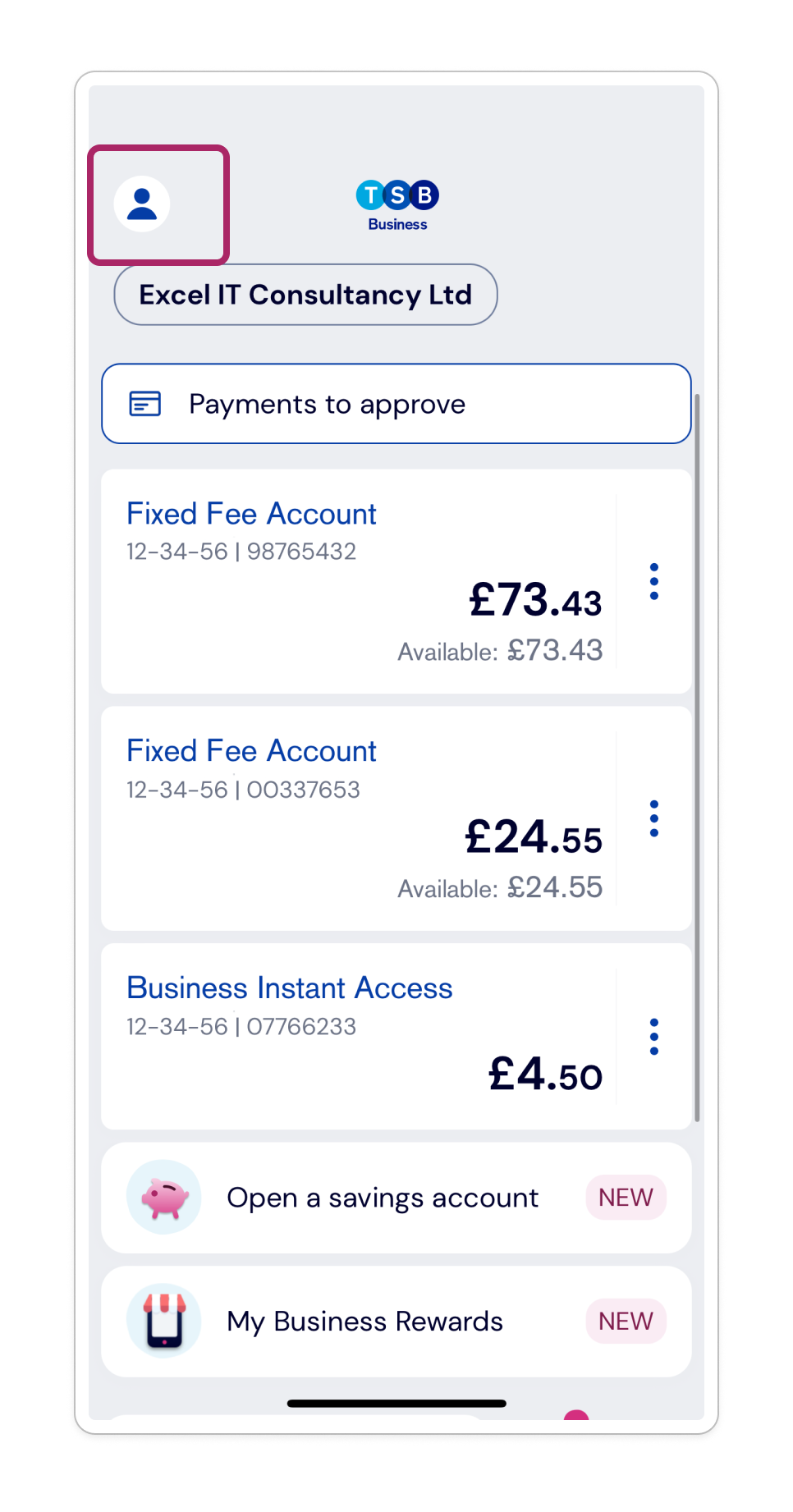
Follow these steps to log into the TSB Business Banking App using your fingerprint or face.
Step 1
Tap the profile icon.
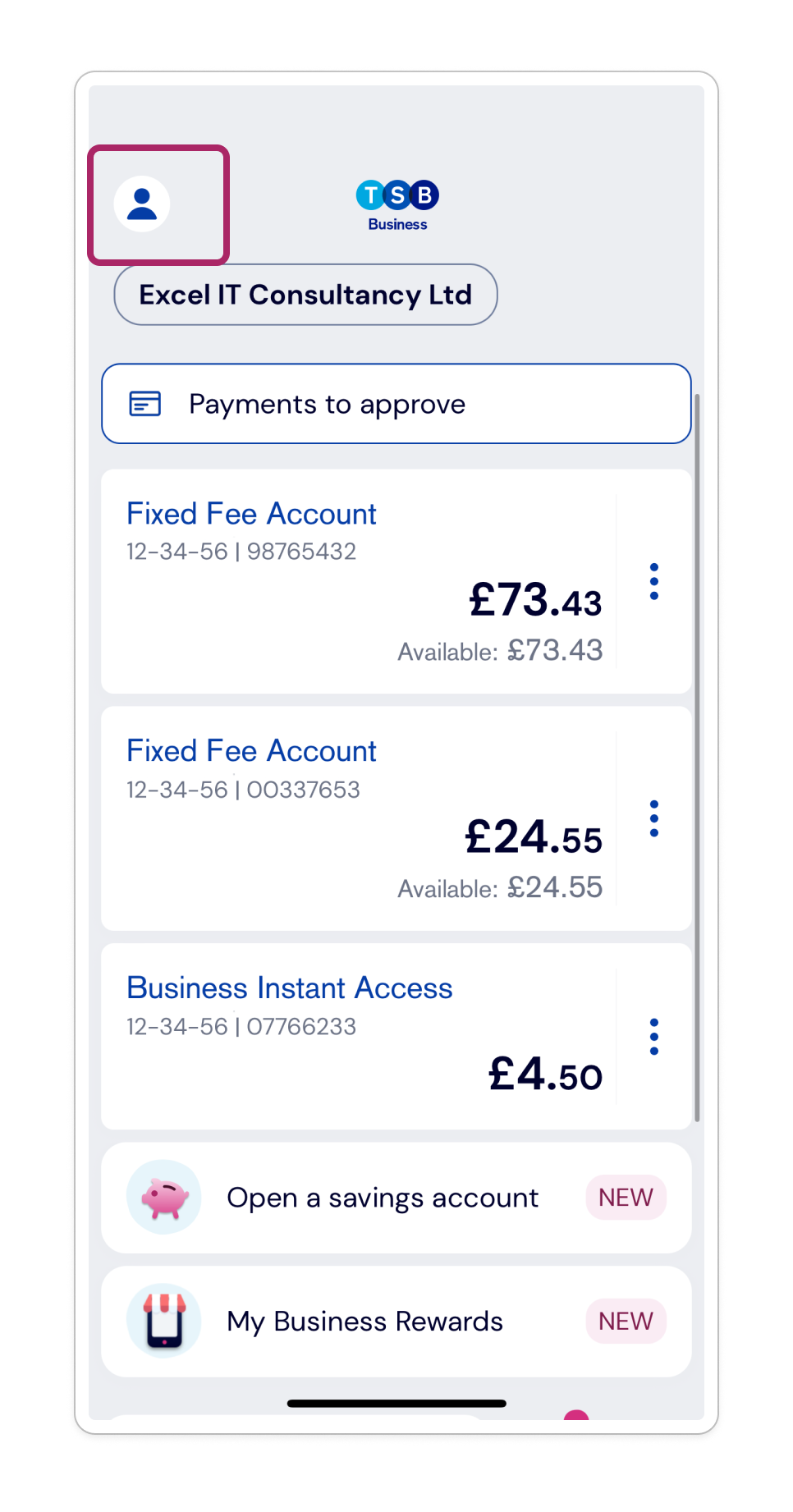
Step 2
Tap ‘Fingerprint login’ or ‘Face ID login’ (depending on your device).
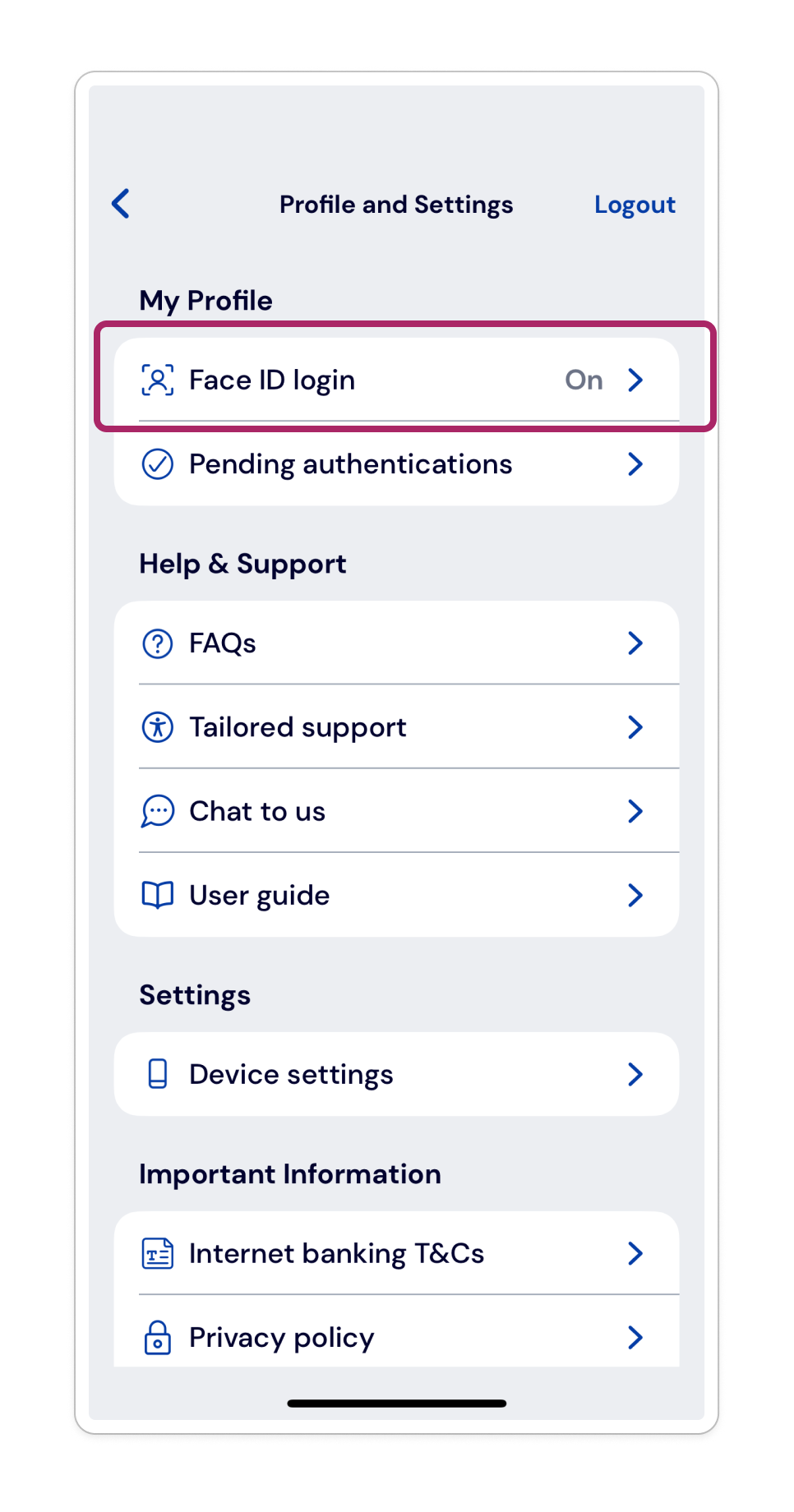
Step 3
Toggle the biometric verification setting on.
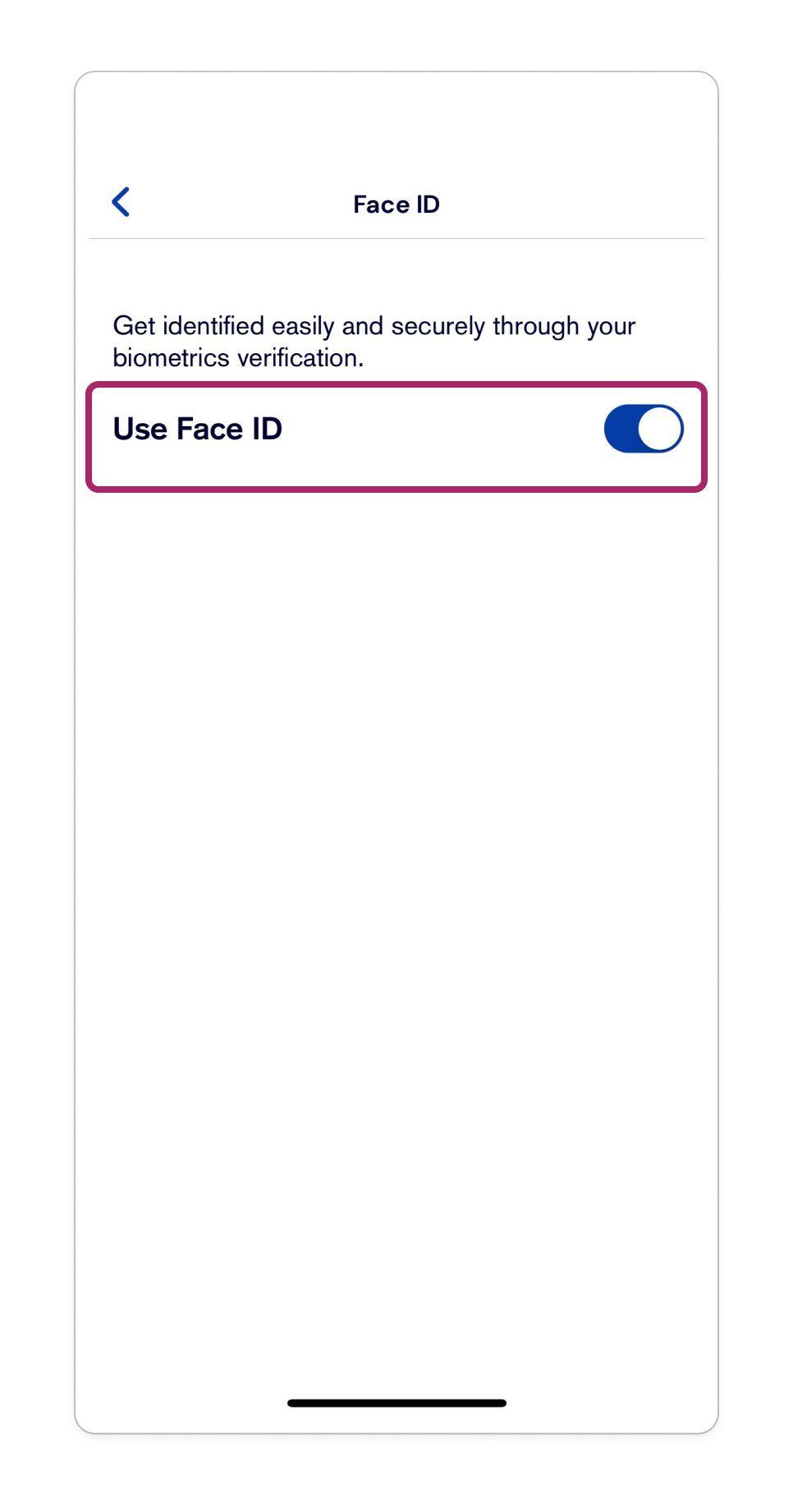
Step 4
Tap ‘Yes’ to activate it.
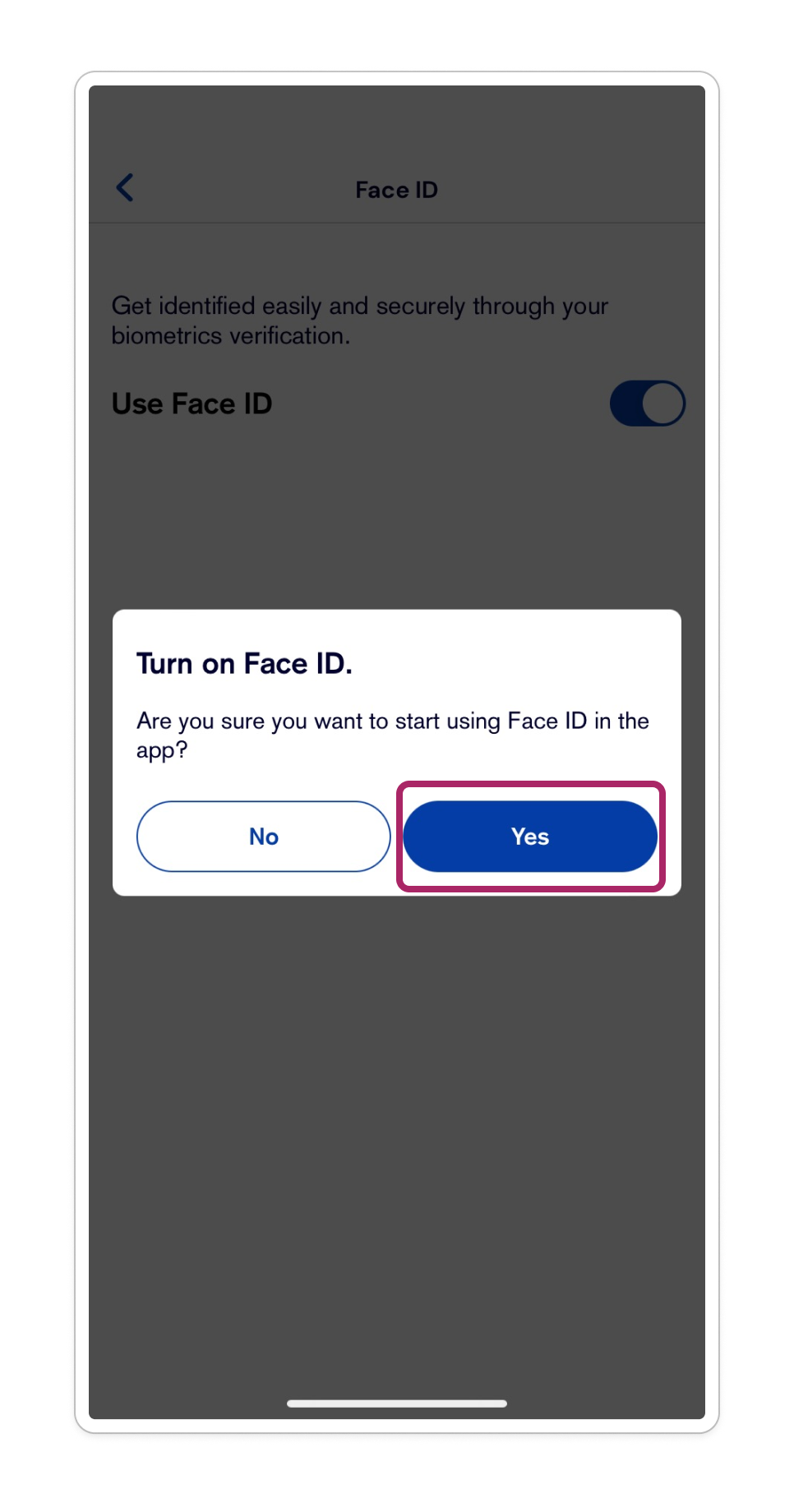
Step 5
Tap ‘Set up’ to continue.
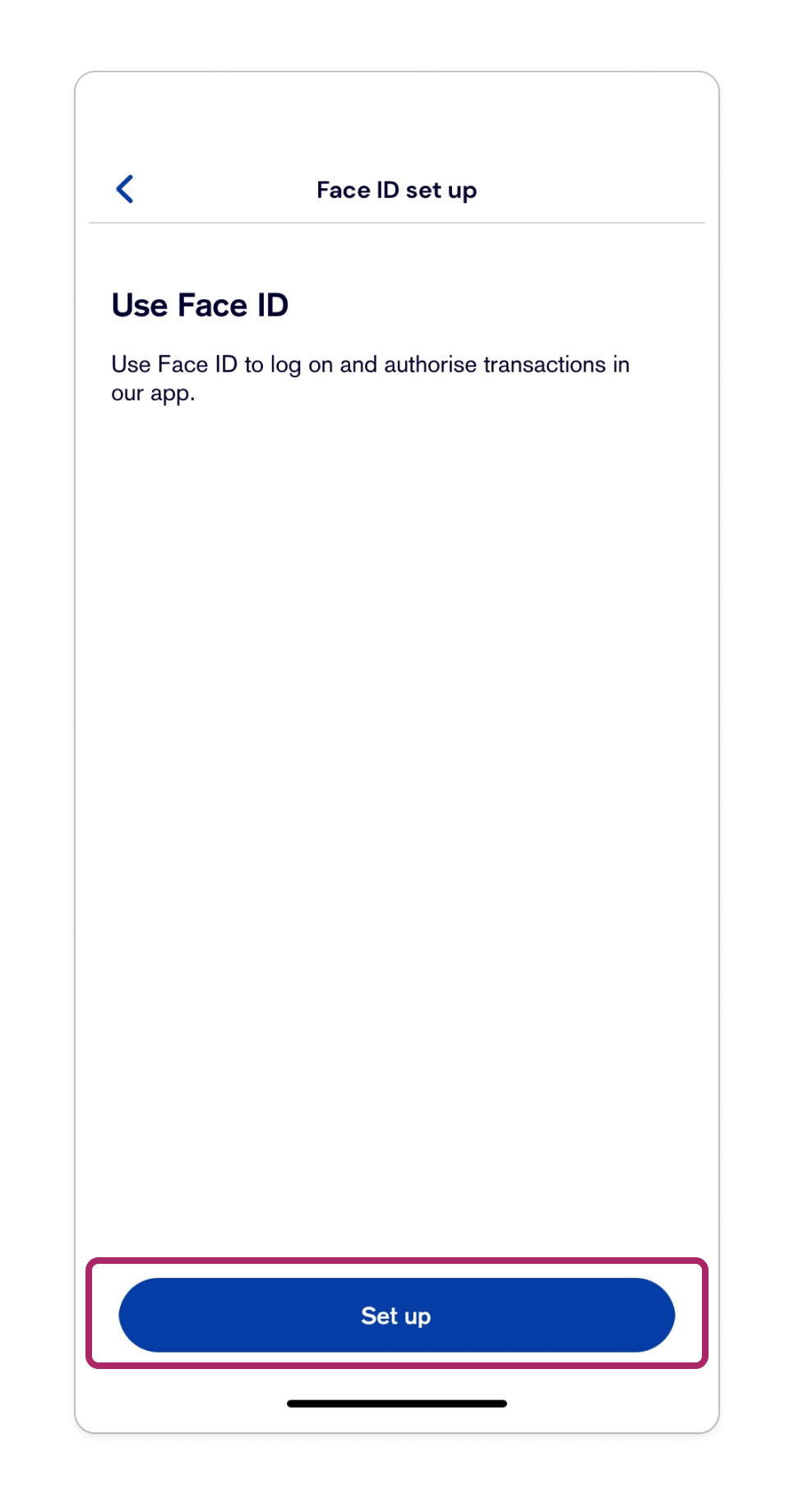
Step 6
Your Face ID login is ready, tap ‘Continue’ to exit.
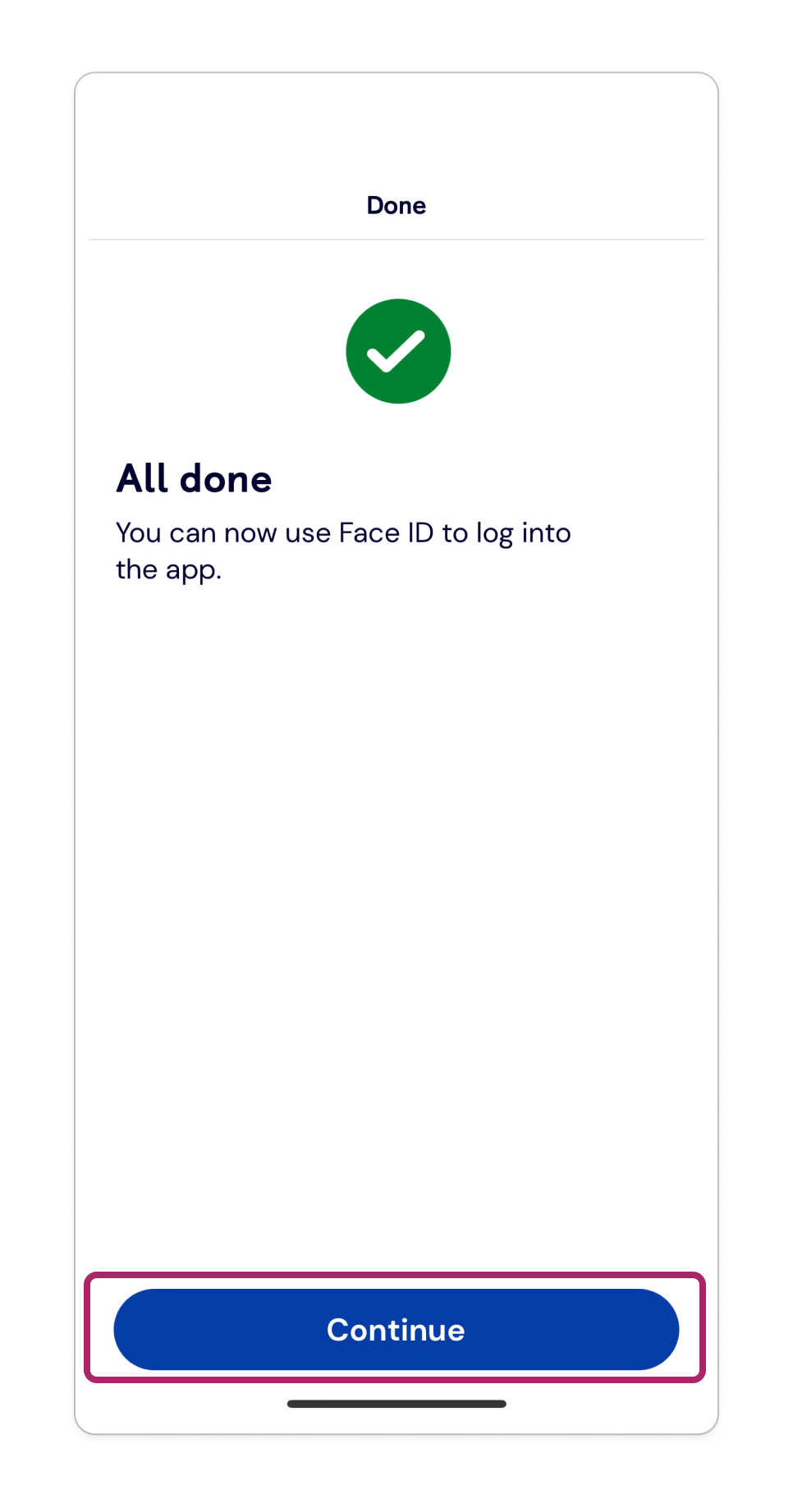
Not using the TSB Business Banking App yet? Learn more about the app or download it now.
Need further help? Visit our Help & Support page.