Step 1
Download the TSB Business Banking App from the App Store or Play Store and tap ‘Log in’.
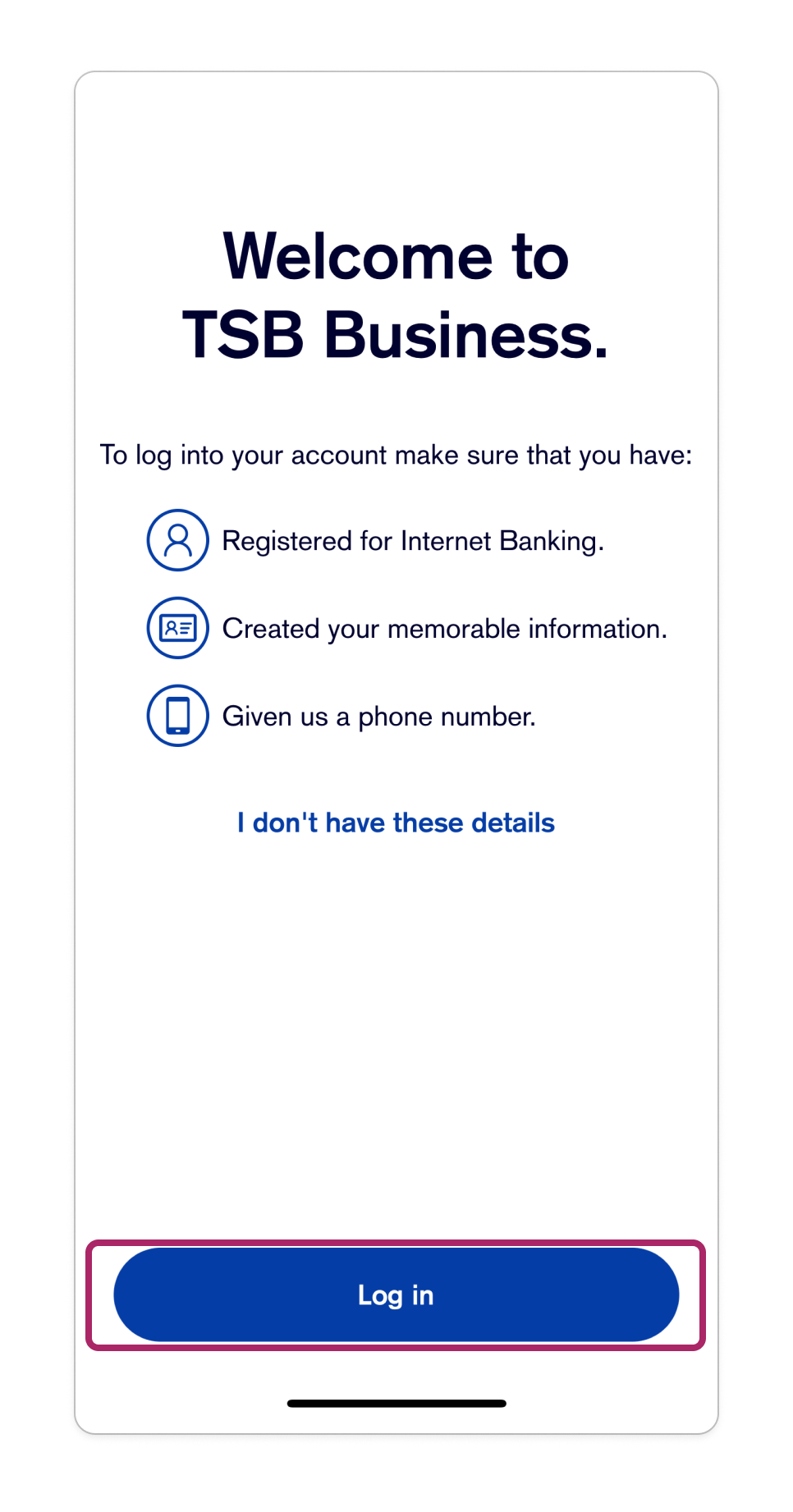
Follow these steps to set up the TSB Business Banking App.
Step 1
Download the TSB Business Banking App from the App Store or Play Store and tap ‘Log in’.
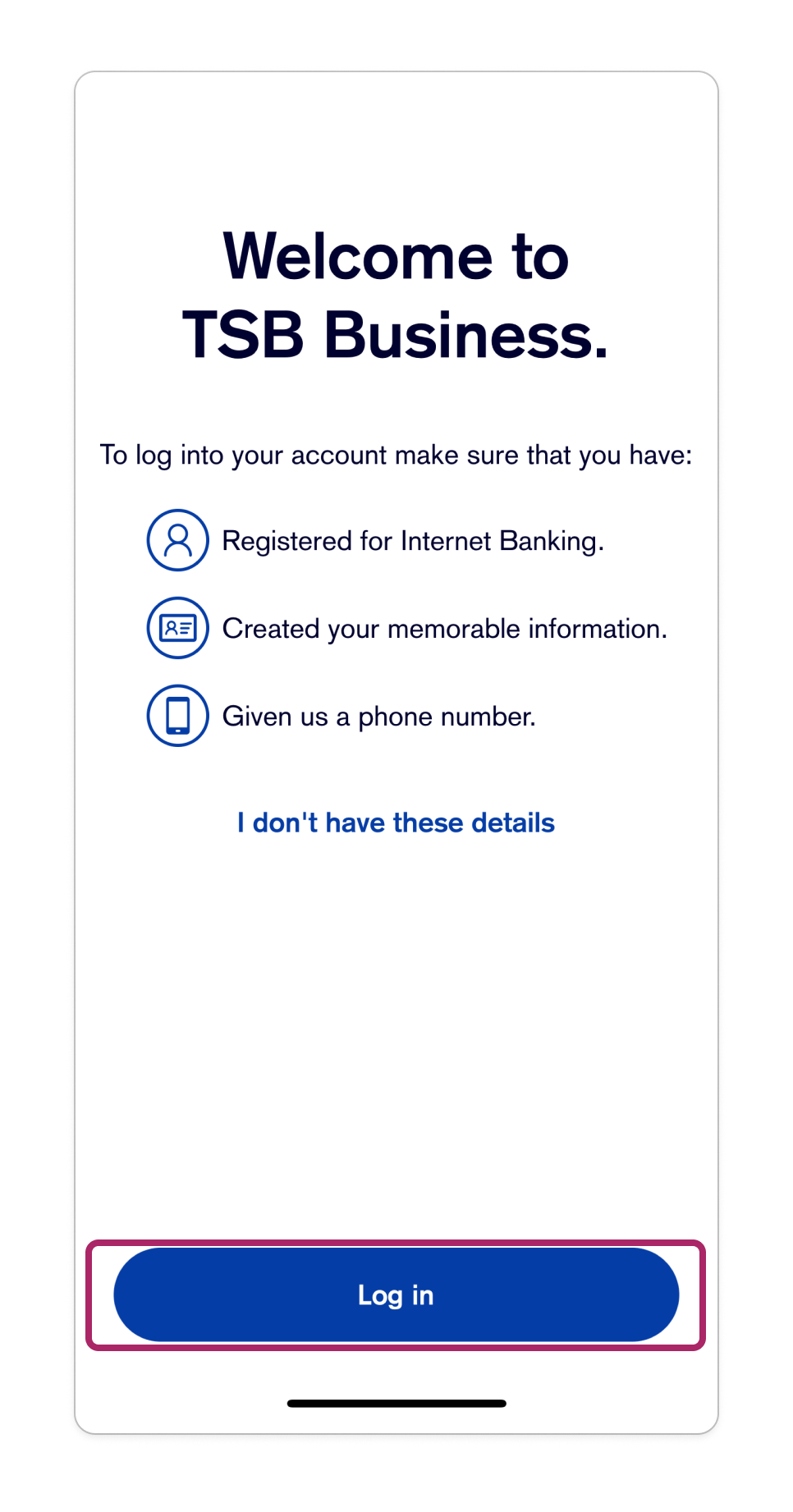
Step 2
To accept the terms and conditions, tick the box and then tap ‘Accept’.
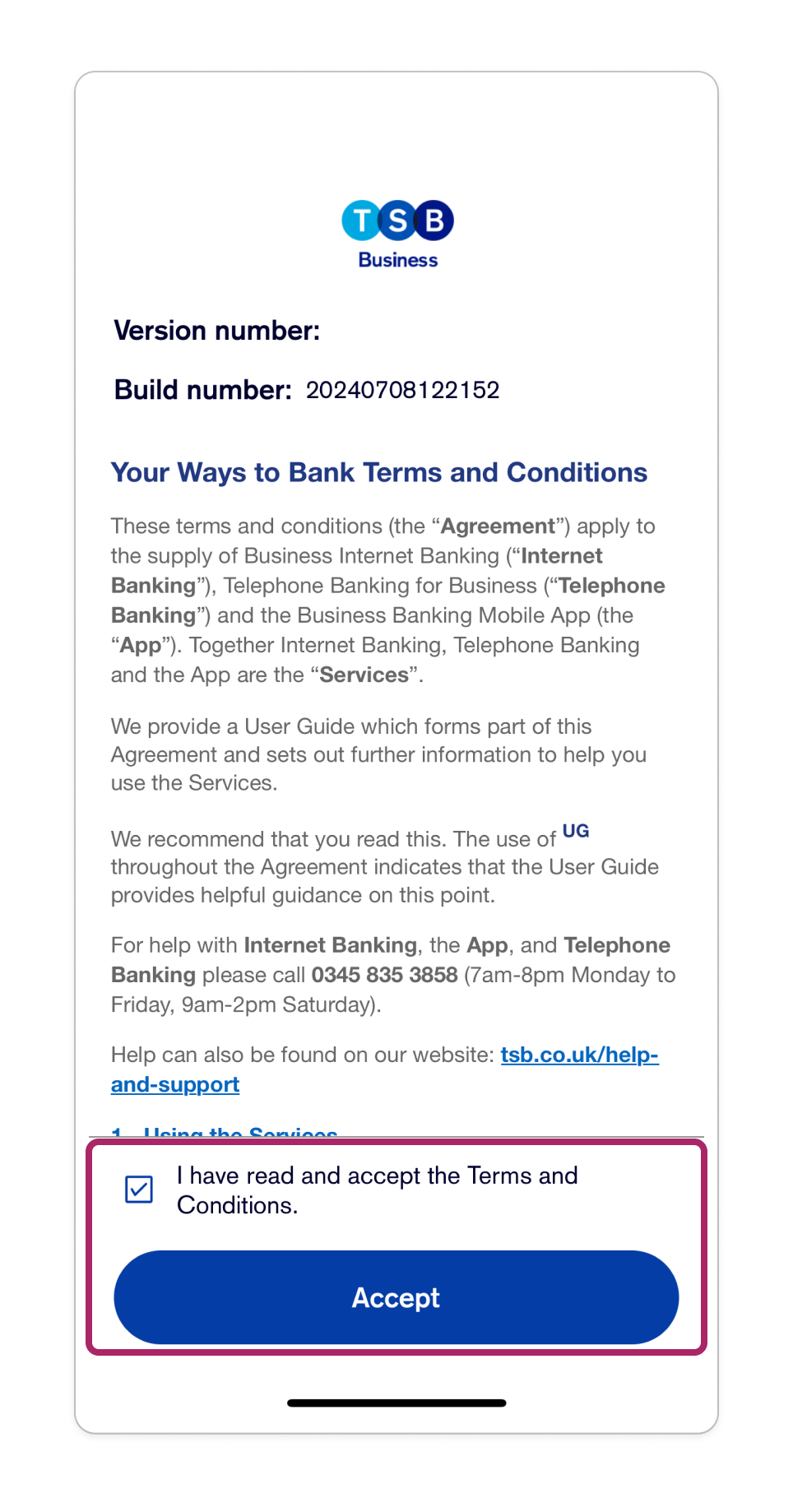
Step 3
Enter your User ID and tap ‘Set up’.
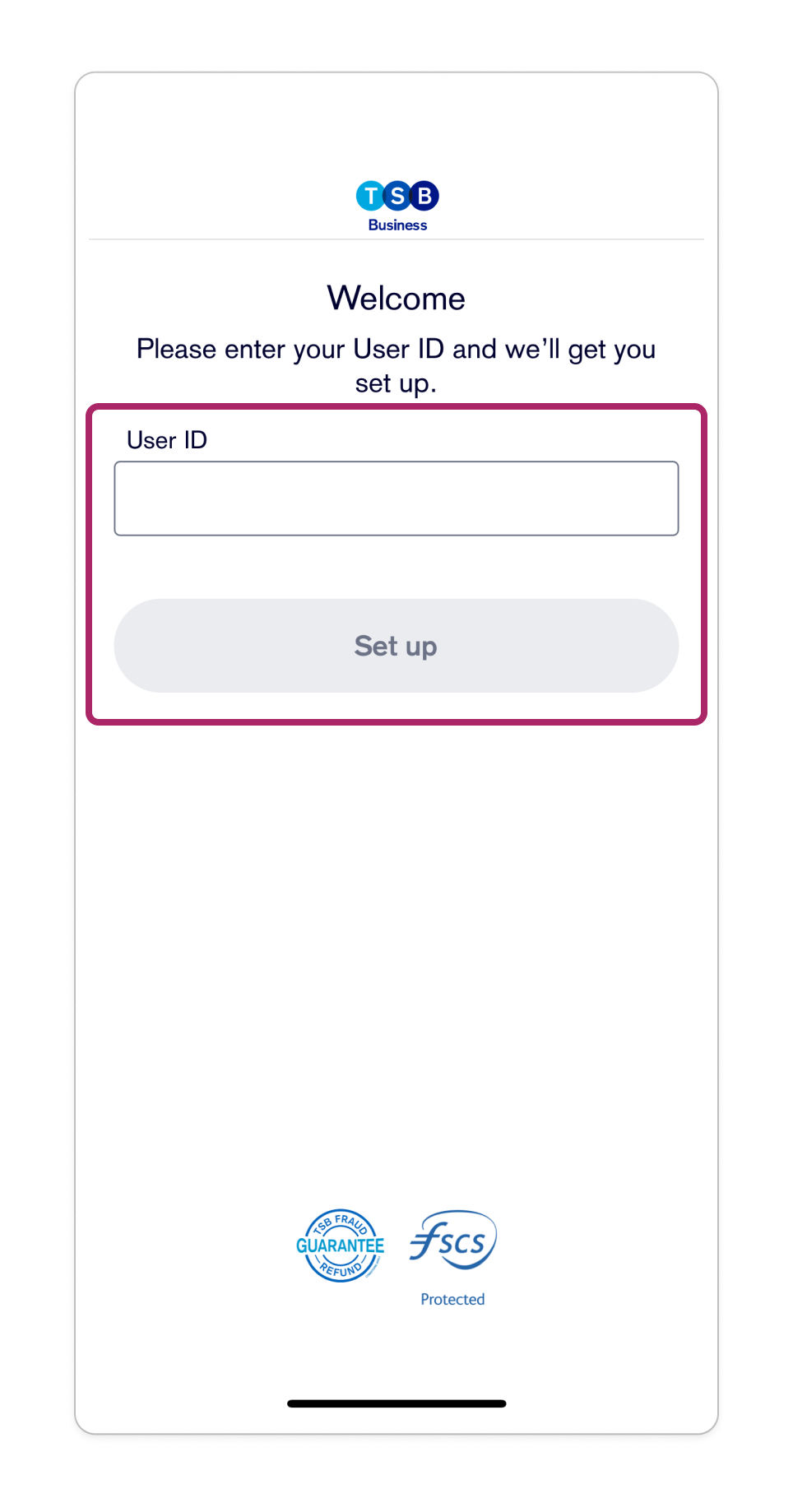
Step 4
Enter your password and then tap ‘Next’.
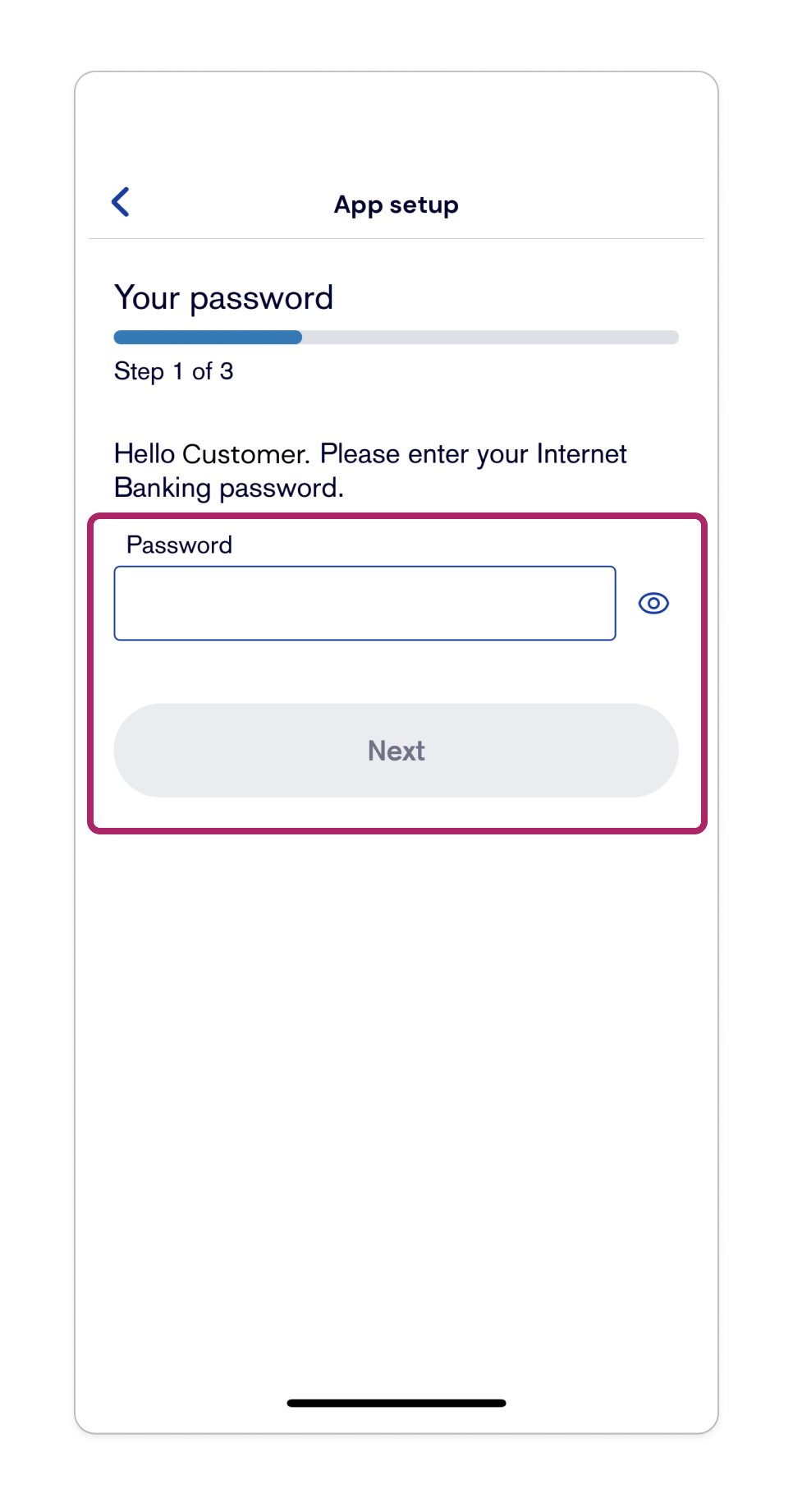
Step 5
Enter the requested characters from your memorable information and tap ‘Next’.
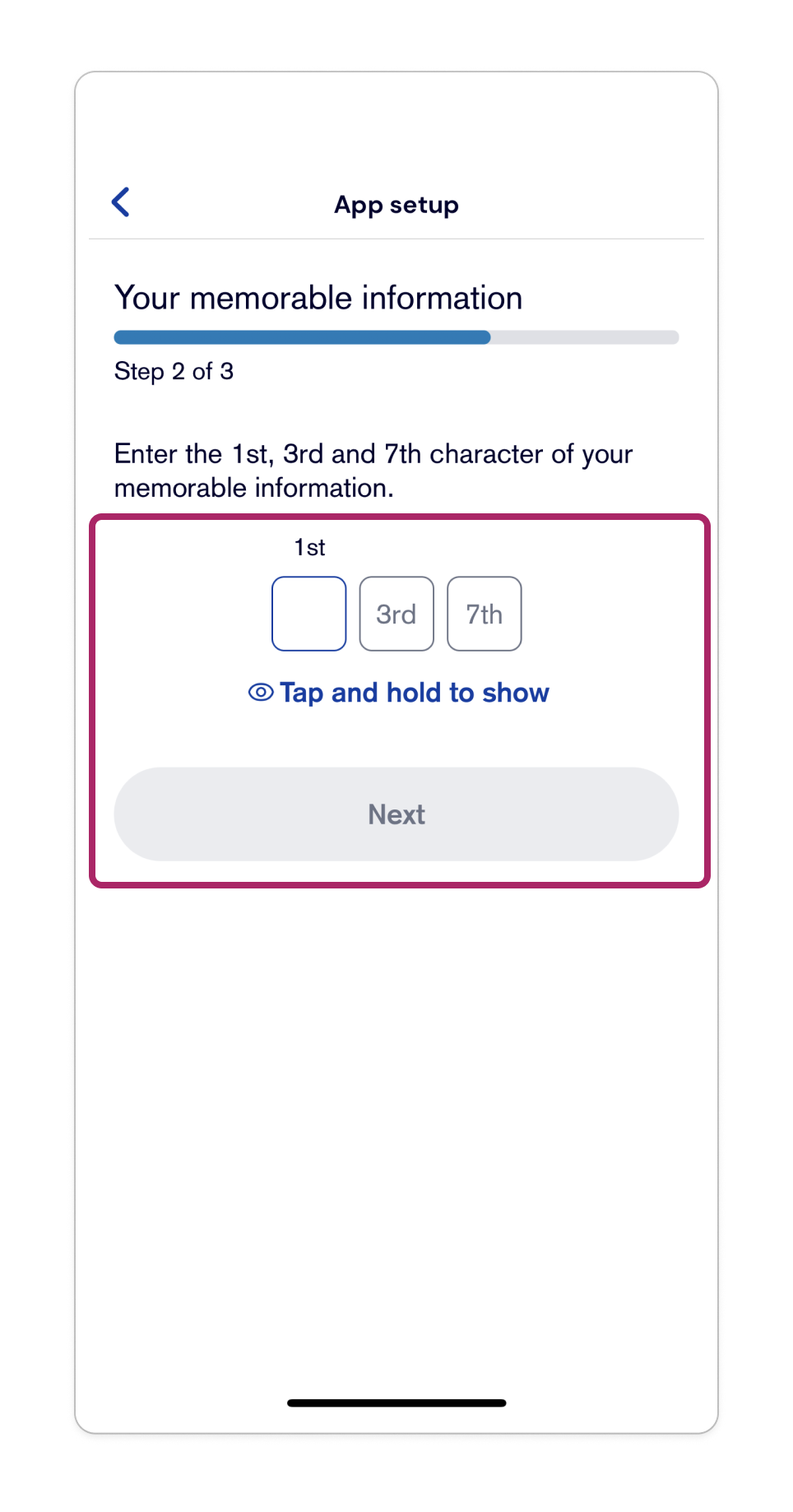
Step 6
Select your mobile phone number and then tap ‘Get code’.
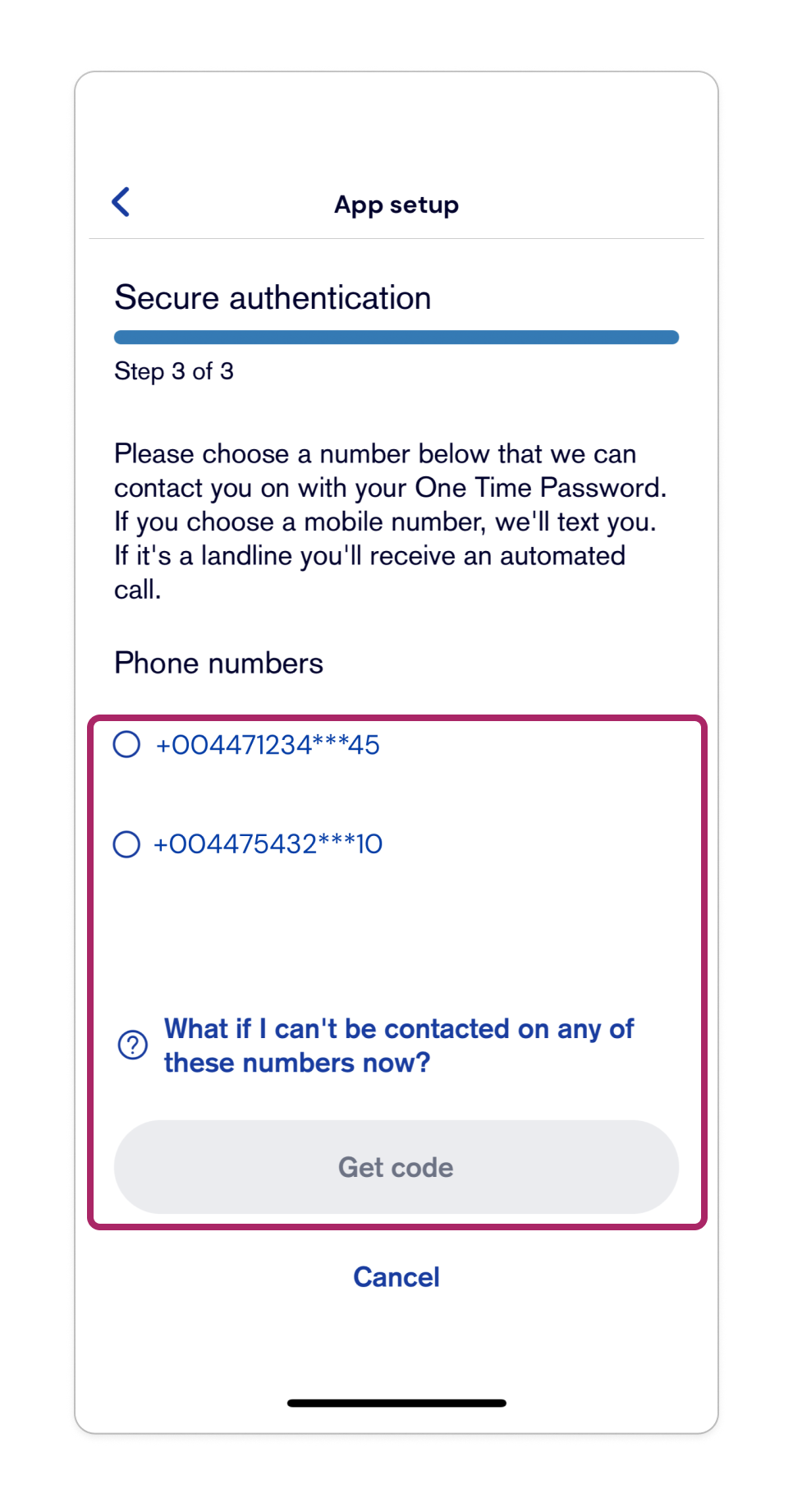
Step 7
Enter the 6-digit code to complete the app setup.
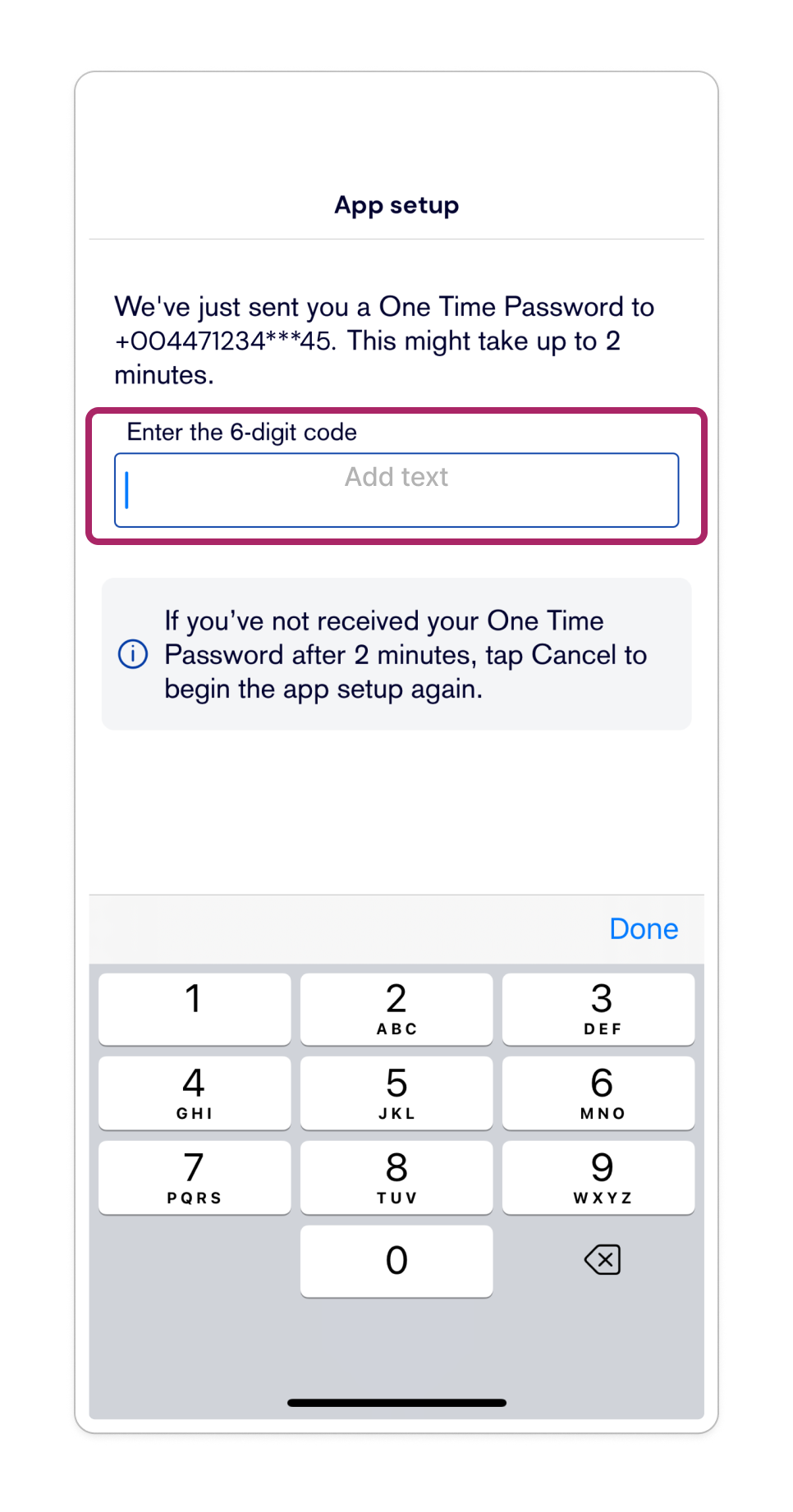
Not using the TSB Business Banking App yet? Learn more about the app or download it now.
Need further help? Visit our Help & Support page.