Step 1
Tap the profile icon.
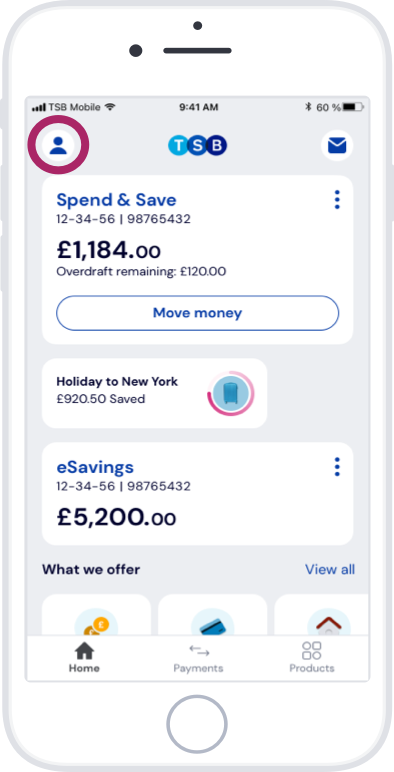
Follow these steps to change your address, telephone number and email in the TSB Mobile Banking App.
Step 1
Tap the profile icon.
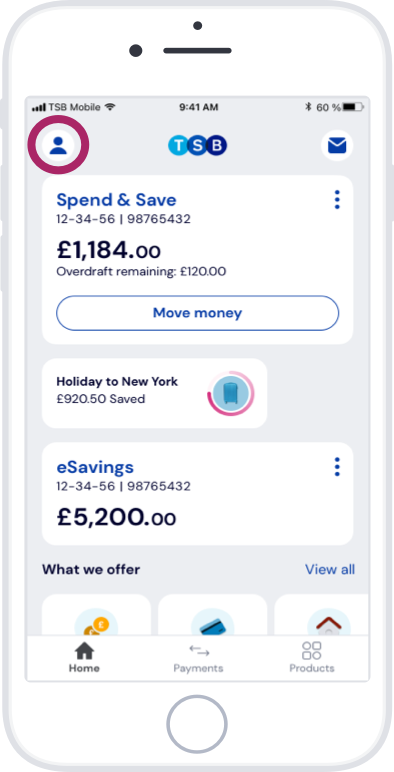
Step 2
Tap Personal details.
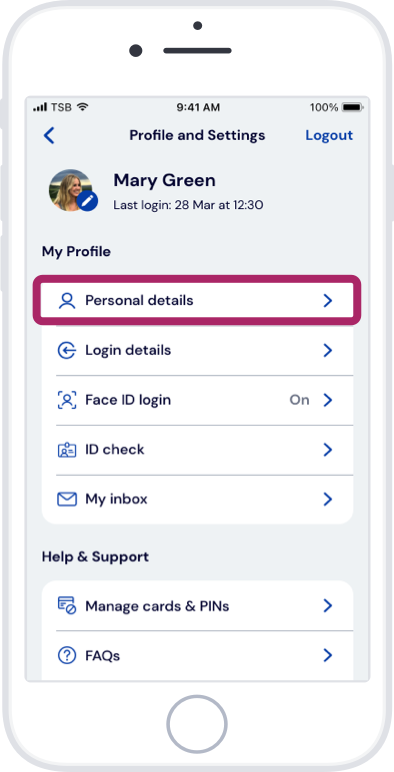
Step 3
Tap the details you want to change.
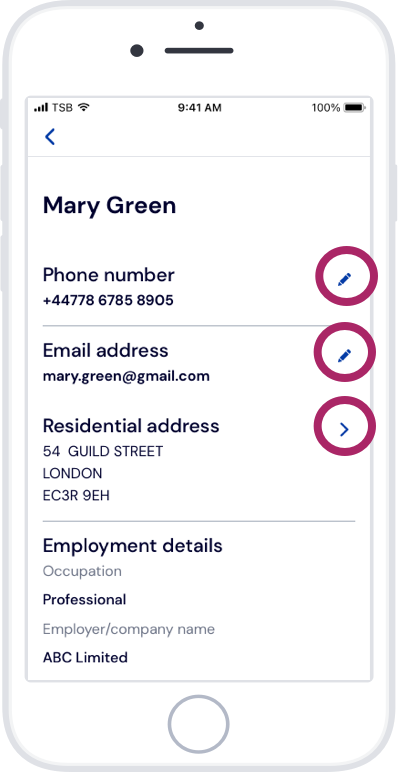
If you need help with anything else, search for it on Help & Support.

If you need help with anything else, search for it on Help & Support.