Step 1
Tap Payments
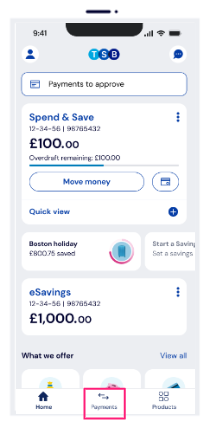
Follow these steps to make a payment to your credit card using the TSB Mobile Banking App.
Step 1
Tap Payments
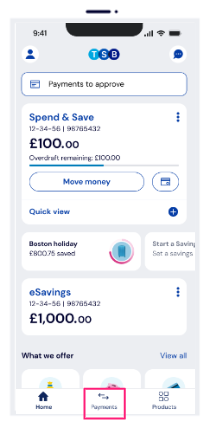
Step 2
Tap Pay credit card
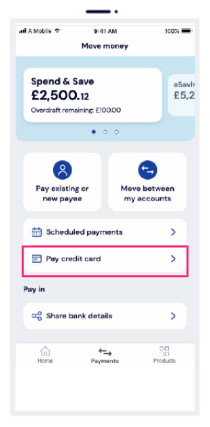
Step 3
Confirm the amount you wish to pay and the date you would like the payment to be made
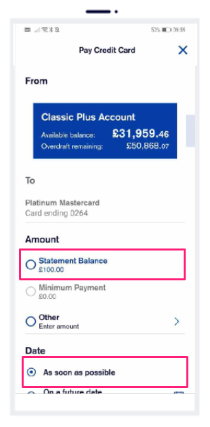
Step 4
Tap Confirm
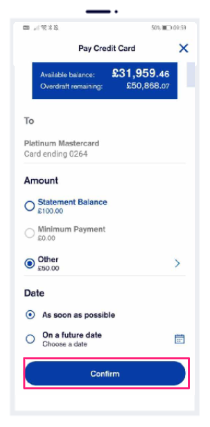
If you need help with anything else, search for it on Help & Support.

If you need help with anything else, search for it on Help & Support.