Step 1
Tap ‘Move money’
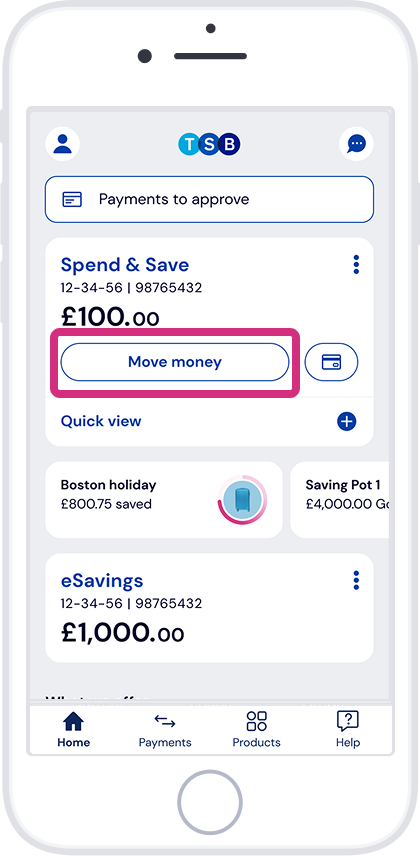
Here’s how to amend or cancel a standing order in the app.
Step 1
Tap ‘Move money’
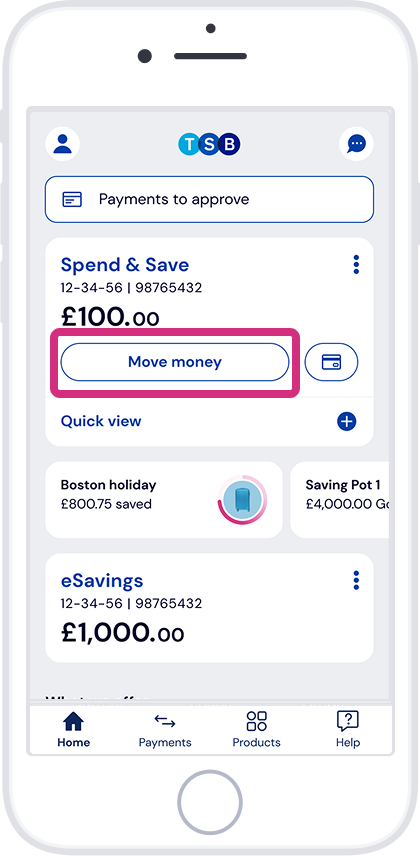
Step 2
Tap ‘Scheduled payments’

Step 3
Tap the standing order you want to amend or cancel

Step 4
Tap ‘Amend’ to make changes or ‘Cancel’ to delete the standing order

If you need help with anything else, search for it on Help & Support.

If you need help with anything else, search for it on Help & Support.